文章详情页
Win7系统里怎么安装IPX协议?
浏览:80日期:2022-08-03 14:48:03
最近有用户咨询小编怎么在Win7系统里安装IPX协议,是否可以通过XP系统的文件实现安装呢?那针对这个问题,小编整理一些解决的办法,有需要的用户可以一起看看。
解决方法:
1、将WinXP系统中的文件“netnwlnk.inf“拷贝到Win7相应目录下。
2、定位到“X:WindowsSystem32”目录下,将WinXP系统中的文件“wshisn.dll “、”rtipxmib.dll “和”nwprovau.dll“拷贝到Win7相应目录下。
3、定位到“X:WindowsSystem32Drivers”目录下,将WinXP系统中的文件“nwlnkipx.sys “和”nwlnkspx.sys“拷贝到Win7相应目录下。
4、添加IPX协议。打开”控制面板“,依次进入”网络和Internet“→”网络连接“。然后在“本地连接”上右击,在打开的菜单中选择”属性“。
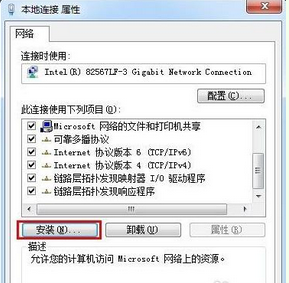
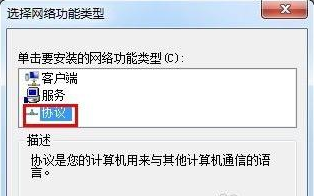
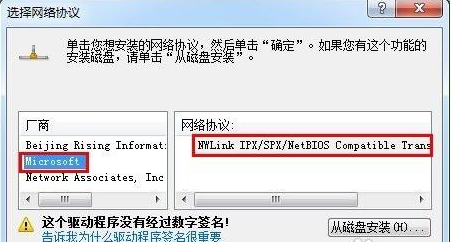
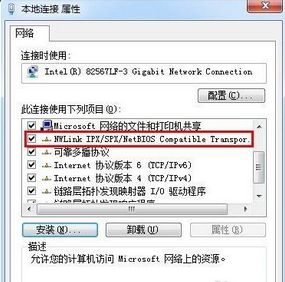
Win7系统IPX协议在打开的”本地连接 属性”窗口中点击“安装”按钮,在弹出窗口中选择“协议”并点击“添加”,然后在弹出的“添加网络协议”窗口中选择“Microsoft”公司下的“IPX/SPX”协议,最后点击“确定”进行安装。安装完成后就会发现IPX协议已存在于协议列表中。
相关文章:
1. Win11错误代码0x80190001怎么解决?错误代码0x80190001解决方法汇总2. 电脑怎么安装双系统?Win11 和 Win7双系统安装图文教程3. Ubuntu Gnome下修改应用图标icon办法4. Debian11中thunar文件管理器在哪? Debian11打开thunar文件管理器的技巧5. Win10正版怎么关闭windows defender6. 如何双启动Win11和Linux系统?Win11 和 Linux双系统安装教程7. MiniDump.dmp是什么文件?Win7蓝屏无法分析错误代码怎么办?8. 怎么让Dock栏只显示已打开的应用程序?Dock栏只显示已打开的应用程序的方法9. Windows7快捷键冲突10. 宏碁翼5笔记本U盘怎么安装win7系统 安装win7系统步骤说明
排行榜

 网公网安备
网公网安备