文章详情页
Win10系统怎么玩Win7游戏?Win10系统玩Win7游戏的方法
浏览:19日期:2022-08-16 13:23:53
随着电脑的普及使用,越来越多人出现了各种各样的问题,现在最普遍使用的主流系统有两个,Win10和Win7。很多小伙伴是因为游戏喜欢上win7系统的,然而随着win10系统这么久的盛行,有很多小伙伴都忍不住的去下载win10系统了,那么在win10系统怎么玩win7游戏呢,大家一起来看看吧。
Win10系统玩Win7游戏的方法:
1、第一步在win10系统上,鼠标右键老游戏的启动程序,选择属性,进去之后,点击兼容性。
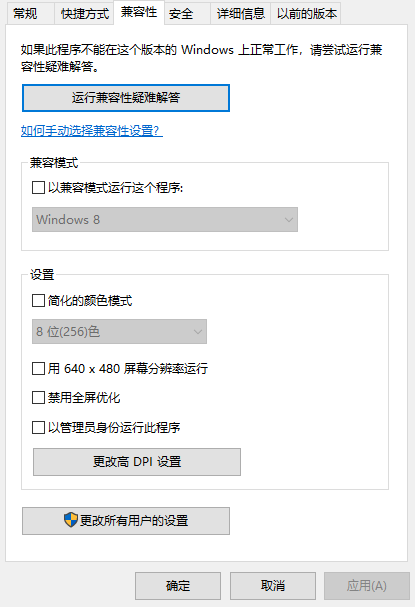
2、进去兼容性界面之后,勾选“以兼容模式运行这个程序”,下面选择Windows7,点击确定。
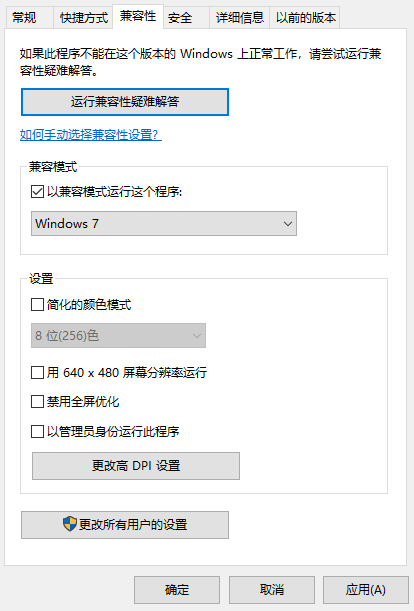
3、打开控制面板,点击程序下方的卸载程序,进去程序和功能界面之后,点击启用或关闭Windows功能。
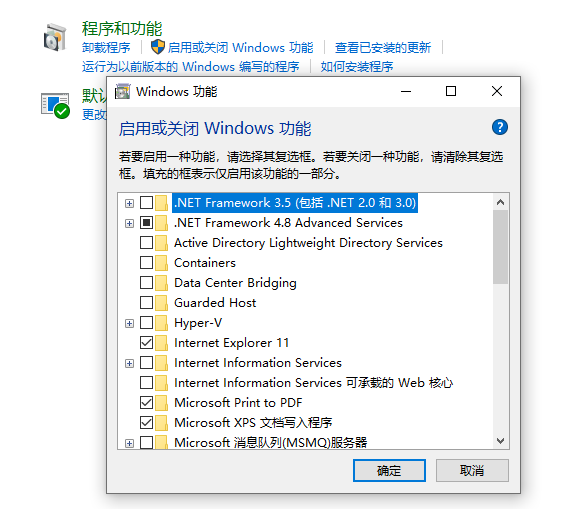
4、进去启用或关闭Windows功能界面之后,勾选旧版组件下方的“DirectPlay”,点击确定。
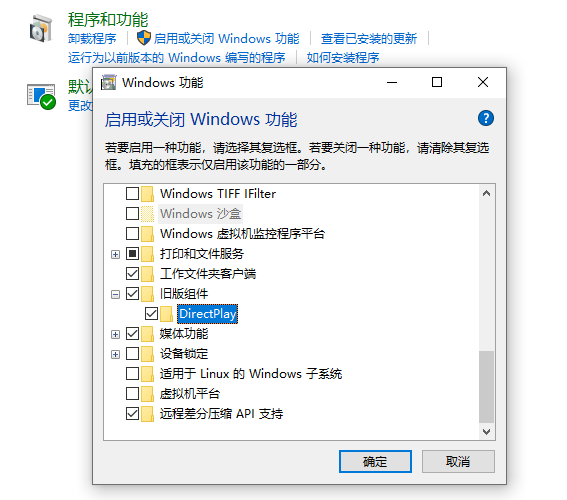
5、按win+R键打开运行,输入regedit,点击确定。
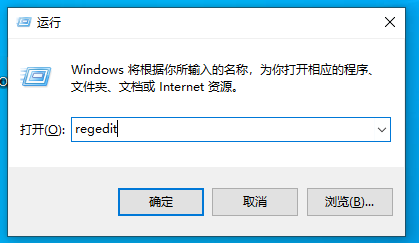
6、进去注册表编辑器之后,依次点击 HKEY_CURRENT_USERControl PanelKeyboard,选中 KeyboardSpeed,双击进去,将默认的值改大,比如可以设置为45,点击确定之后,再去打开老游戏。
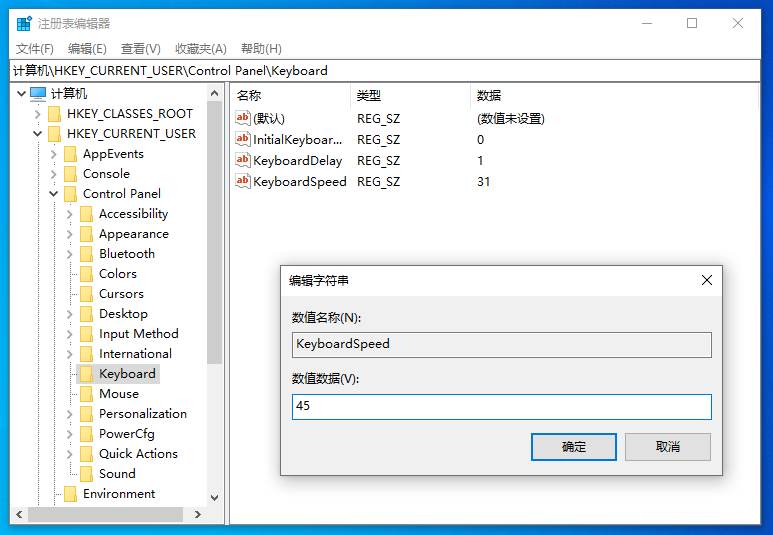
以上就是win10系统桌面玩win7游戏的方法啦,希望能帮助到大家。
相关文章:
1. Win8系统下connectify的使用教程2. Win7系统如何自定义修改鼠标指针样式?3. 每次重启Win7系统后打印机都显示脱机该怎么办?4. Win11分辨率调到了推荐但还是有黑边的解决方法5. Win7纯净版没有USB驱动怎么办?Win7系统没有USB驱动解决教程6. WinXP系统提示“Windows无法配置此无线连接”怎么办?7. 基于 Ubuntu 的 elementary OS 7 版本发布 附官方下载8. Win10系统不能调整任务栏大小怎么办?Win10系统不能调整任务栏大小的解决方法9. 苹果 macOS 13.2 开发者预览版 Beta 2 发布10. Win10系统hyper-v与vmware不兼容怎么办?
排行榜

 网公网安备
网公网安备