文章详情页
Win10中Bonjour关闭了如何启动?
浏览:77日期:2022-08-20 13:04:41
电脑中的Bonjour被称之为零配置联网。具备发现电脑、设备、服务的功能,也能在第一时间自动对这些配置做出反应。最近有小伙伴反映自己Win10系统的电脑上Bonjour被关闭了,下面小编就给大家带来开启Bonjour的方法。
Win10开启Bonjour的方法。
1、打开电脑控制面板。
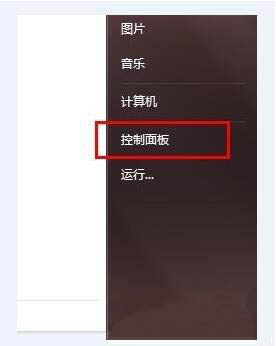
2、选择小图标模式,打开管理工具。

3、接着打开服务选项。

4、Bonjour服务呈未启动状态。
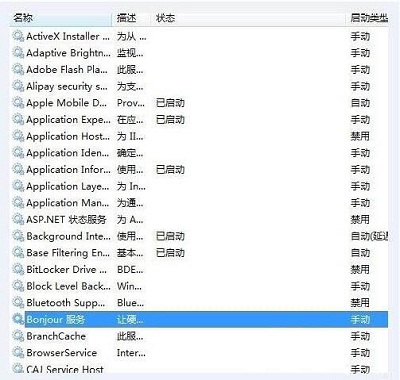
5、选中右键,看到第一项启动,单击。

6、Bonjour服务启动中。
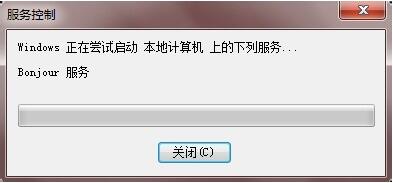
7、现在Bonjour服务已经启动,可以去使用iTunes了。

相关文章:
排行榜
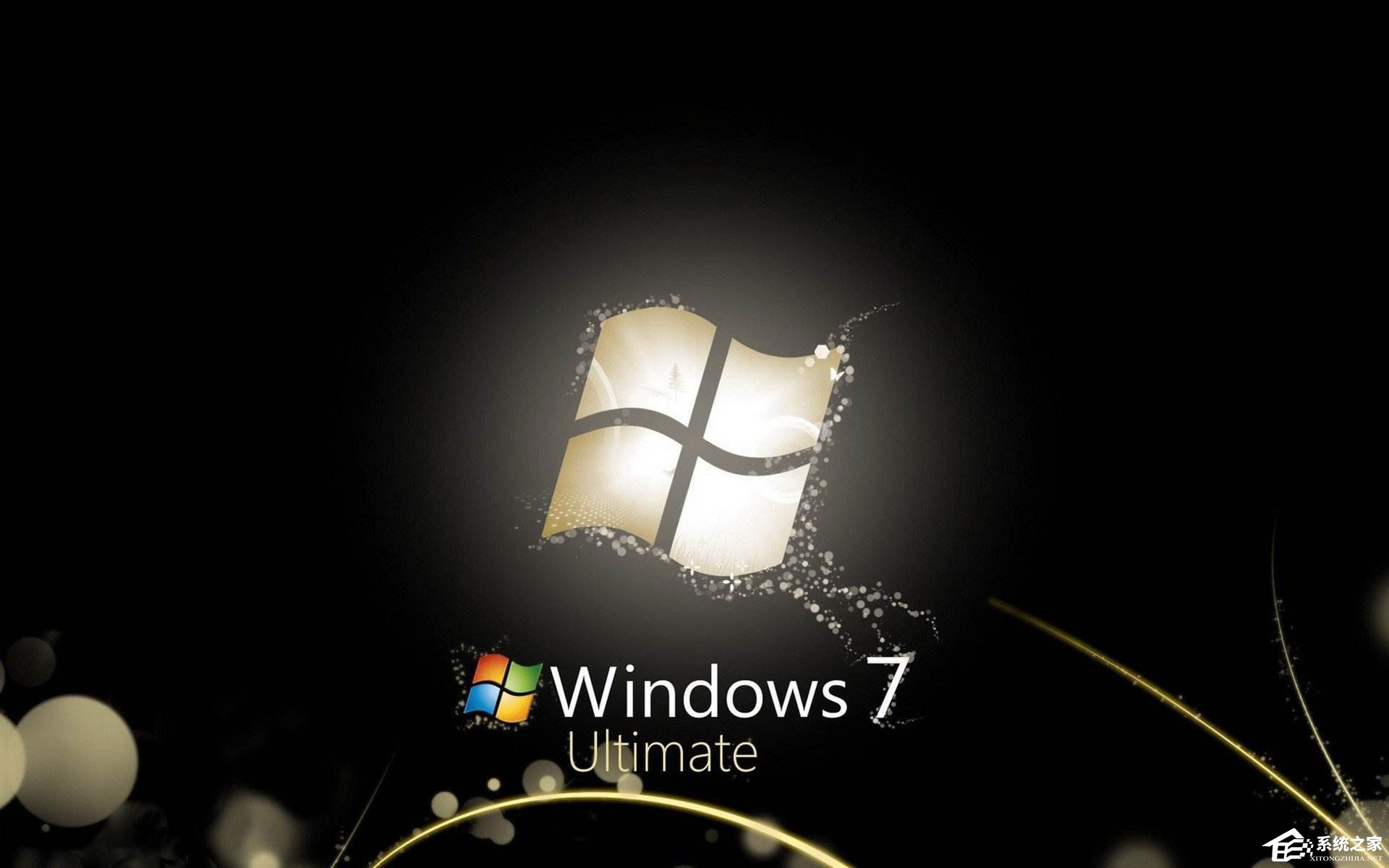
 网公网安备
网公网安备