文章详情页
Win10更改时间无法精确到秒怎么办?
浏览:3日期:2022-08-21 10:33:10
由于疫情关系,有很多学生需要将自己Win10系统电脑上的时间和学校的上课时间校准,希望能自己手动设置时间。但是在设置过程中发现时间不能精确到秒,偏偏学校禁掉了Windows PowerShell,今天小编就给大家介绍一下遇到这种情况的解决方法。

Win10更改时间无法精确到秒的解决方法:
1、打开设置。

2、选择“时间和语言”。
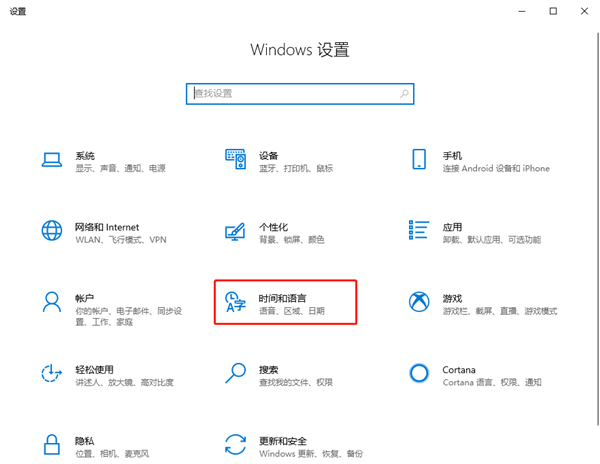
3、选择“区域”,点击“其他日期,时间和区域设置”。

4、进入“日期和时间”。

5、然后在更改日期和时间里修改秒。

相关文章:
排行榜
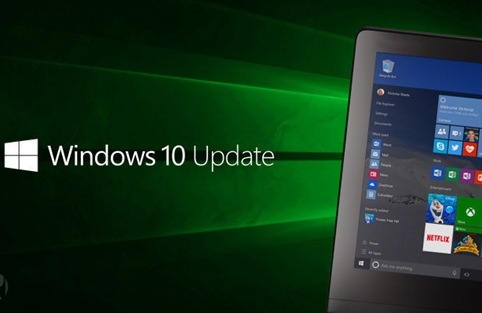
 网公网安备
网公网安备