文章详情页
Win10出现诊断策略服务未运行怎么办?
浏览:4日期:2022-08-23 17:00:28
一般,我们在遇到网络故障时,都会使用网络诊断来检测问题所在。但最近有些使用Win10系统的用户电脑上在使用网络诊断时会出现“诊断策略服务未运行”的提示信息,从而导致网络诊断失败。下面小编就带大家一起来看看具体的解决方法。
Win10解决诊断策略服务未运行的方法:
1、在win10系统桌面上,开始菜单,右键,运行。
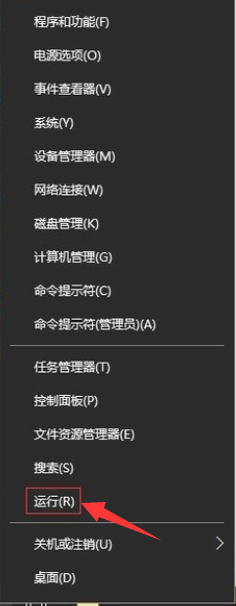
2、输入services.msc,再确定。
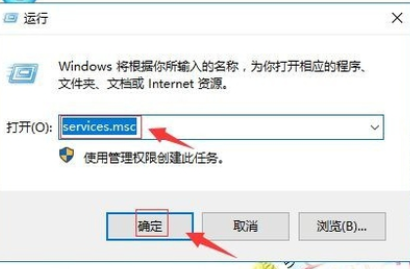
3、在服务本地里,右侧找到Diagnostic Policy Service服务。
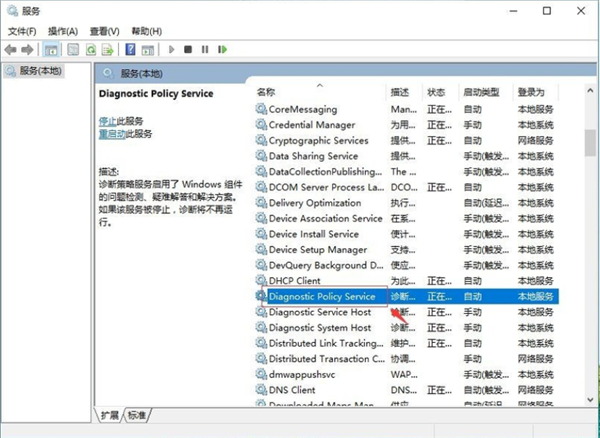
4、右键,属性。
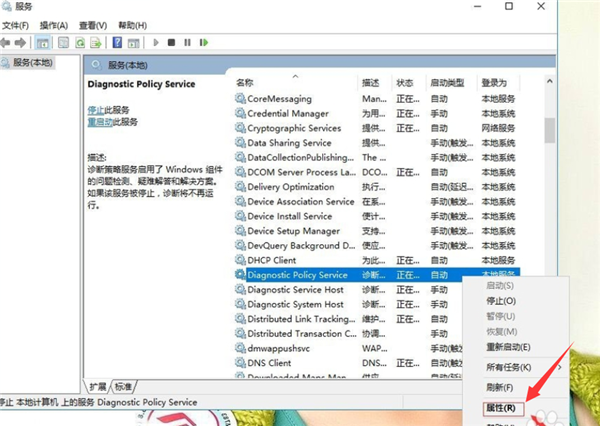
5、在启动类型:自动。单击启动。再应用,确定。
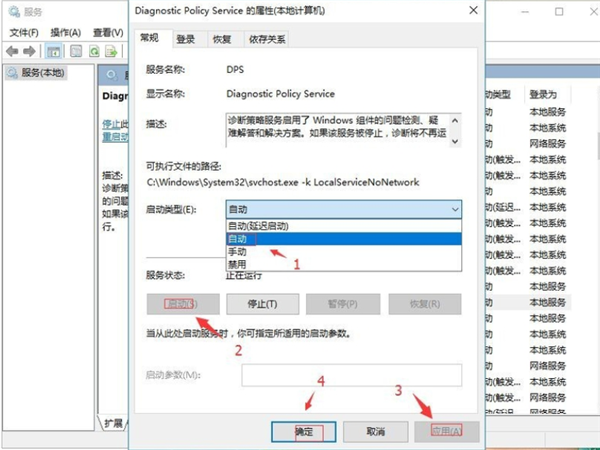
6、返回找到Diagnostic Service Host。右键,属性。
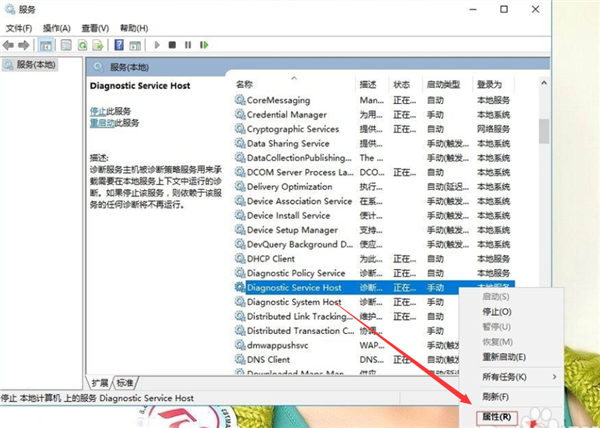
7、在启动类型:手动。单击启动。再应用,确定。
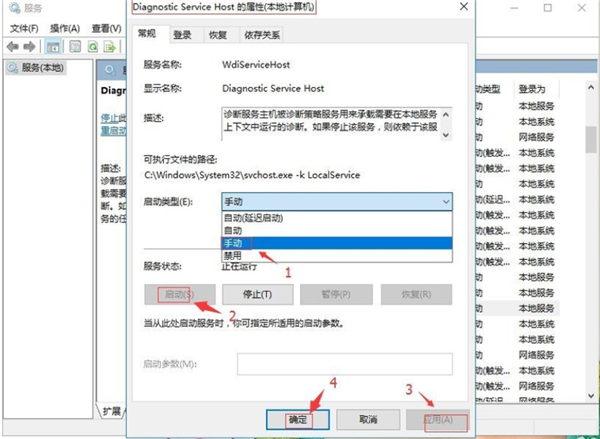
8、返回找到Diagnostic System Host。右键,属性。
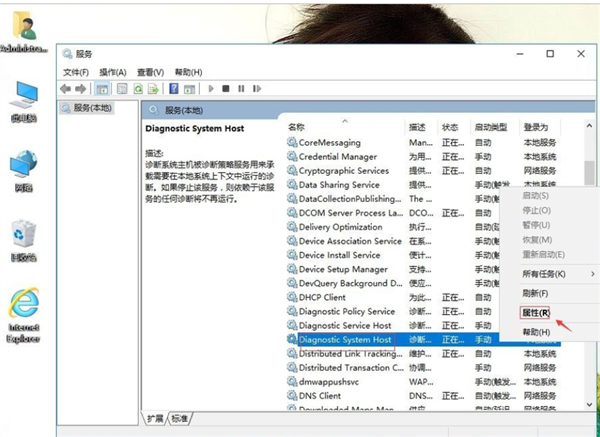
9、在启动类型:手动。单击启动。再应用,确定。
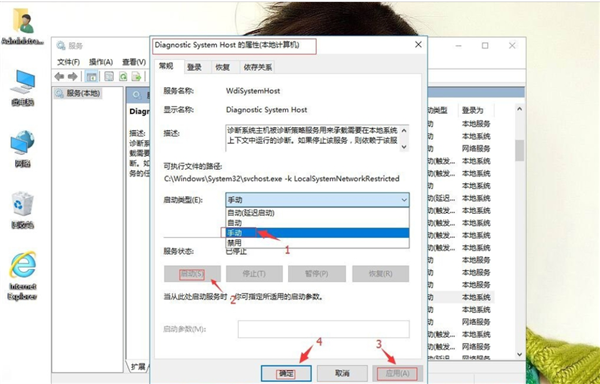
相关文章:
1. Centos7下删除virbr0网卡信息的方法2. Debian11怎么添加桌面快捷图标? Debian桌面快捷方式的添加方法3. Debian怎么更换背景? Debian11 Mate设置桌面背景的技巧4. Win10任务栏没有开始菜单怎么办?Win10任务栏没有开始菜单的解决方法5. uos如何安装微信? uos系统微信的安装教程6. Win10自带系统怎么清理电脑缓存和垃圾?Win10自动清理缓存教程7. Win11安卓子系统WSA 2211.40000.11.0更新发布 升级至 Android 138. Win7防火墙提示“错误3:系统找不到指定路径”怎么办?9. 统信UOS个人版(V201030)正式发布 新增功能汇总10. 如何在电脑PC上启动Windows11和Linux双系统
排行榜
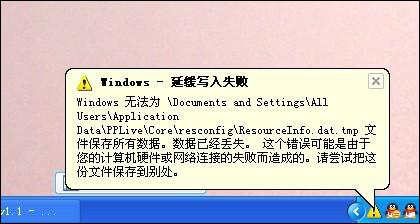
 网公网安备
网公网安备