文章详情页
Win10系统蓝屏错误DPC怎么解决?Win10蓝屏错误DPC解决方法
浏览:4日期:2022-09-14 13:23:00
在使用Win10系统的过程中难免会出现一些问题,小编的Win10设备近日便意外蓝屏,且伴有错误提示“DPC”。那么,Win10系统蓝屏错误DPC该怎么解决呢?下面是小编分享的Win10蓝屏错误DPC解决方法,有需要的朋友不妨稍作参考。
方法步骤
依次点击“此电脑”、“管理”,并在打开设备管理器后找到“IDE ATA/ATAPI控制器”;
打开带有“SATA AHCI”的控制器属性,切换到驱动程序选项卡,点击“更新驱动程序”;
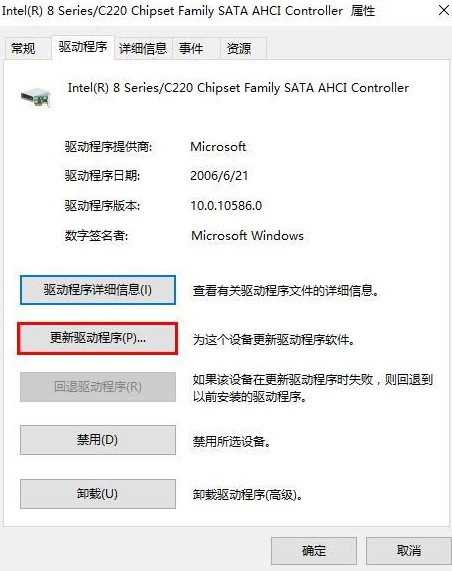
然后,找到“浏览计算机以查找驱动程序软件”,并将之打开;
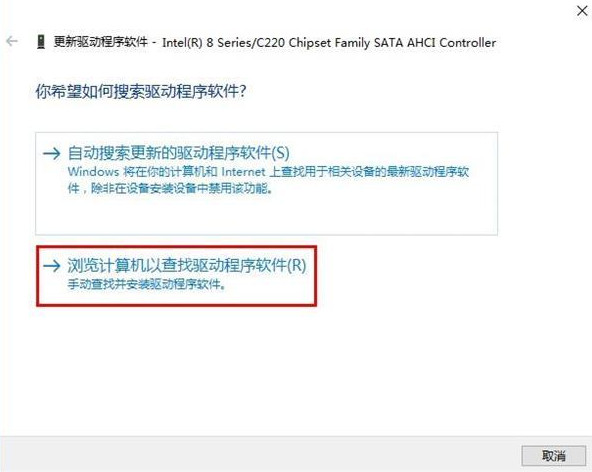
接着,选择“从计算机的设备驱动程序列表中选取”,再点击“下一步”;
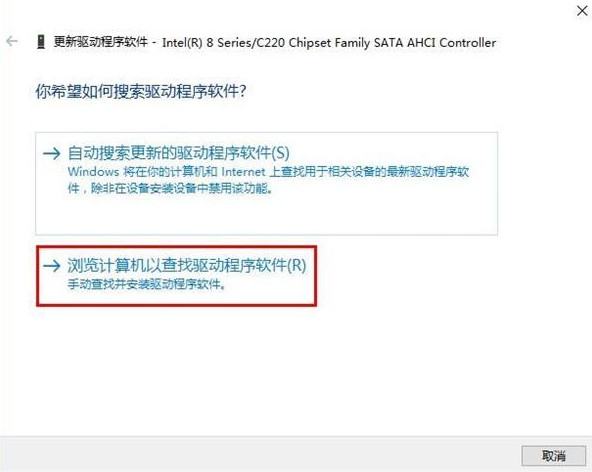
最后,选取“标准双通道 PCI IDE控制器”,点击“下一步”进行安装,完成后重启系统即可。
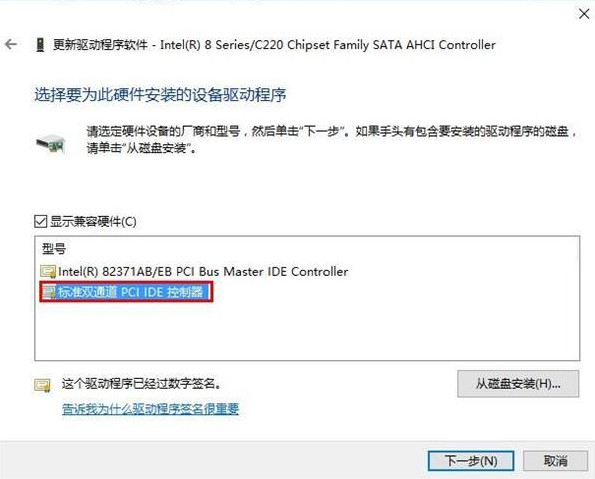
相关文章:
1. Win8系统是否只查看安全传送的网页内容如何关闭?2. Win11笔记本电源计划怎么设置?Win11设置电源计划为高性能的方法3. 地毯式轰炸!不符合要求的电脑也收到全屏的 Win11 升级提醒 4. Thinkpad e580笔记本怎么绕过TPM2.0安装Win11系统?5. 统信uos系统怎么管理打印界面和打印队列?6. win XP系统的电脑无法连接苹果手机怎么解决7. freebsd 服务器 ARP绑定脚本8. Win10打开MindManager提示“计算机中丢失mfc120u.dll”怎么解决?9. CentOS上的安全防护软件Selinux详解10. Windows Modules Installer Worker是什么进程?硬盘占用100%的原因分析
排行榜
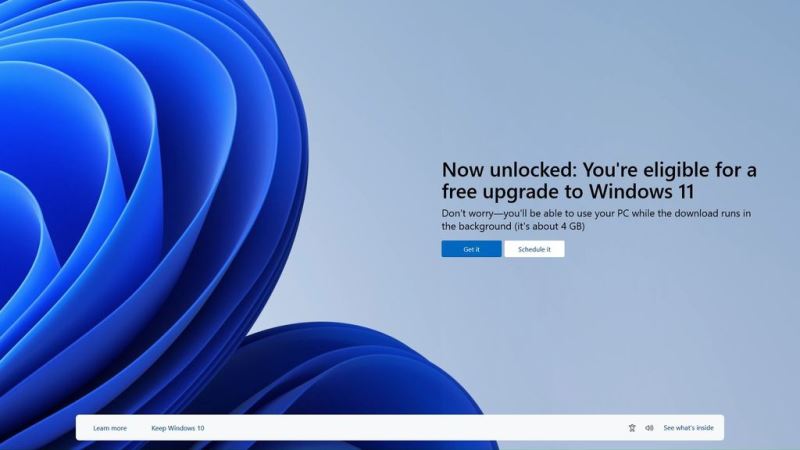
 网公网安备
网公网安备