文章详情页
如何解决Win8系统异常代码c0000005应用程序无法正常启动的问题
浏览:28日期:2022-11-08 09:25:55
我们电脑在打开使用某些软件时难免会遇到一些故障问题,有用户反应说他在运行压缩软件或阿里旺旺等软件时出现已停止工作并提示“异常代码c0000005”,导致无法正常启动应用软件程序,这给我们电脑带来很大麻烦。出现这种情况应如何解决呢?下面来看看如何解决Win8系统异常代码c0000005应用程序无法正常启动问题的具体设置教程吧。

步骤如下:
1、以最常用的ww为例,直接打开会出现 “异常代码c0000005”;
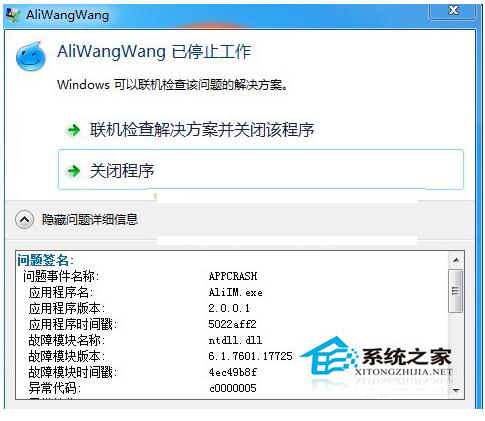
2、现在只需右键主程序,选择 属性;
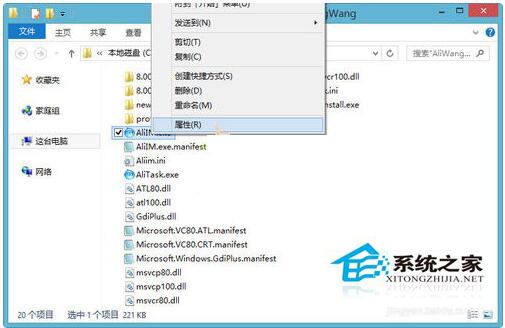
3、点击 兼容性标签;
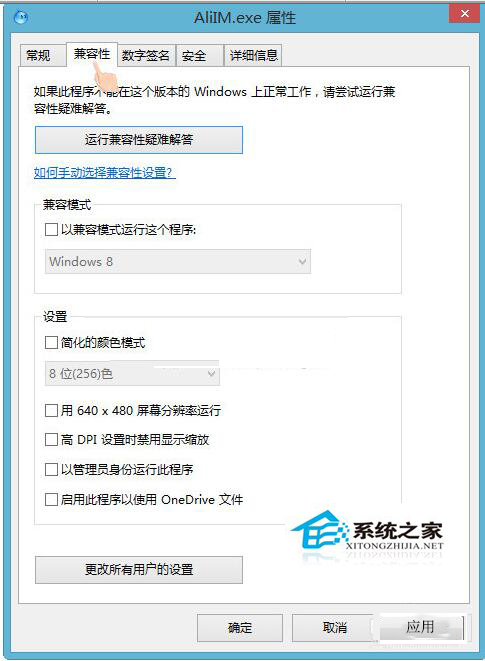
4、勾选 以兼容模式运行这个程序,并尝试选择合适的版本;
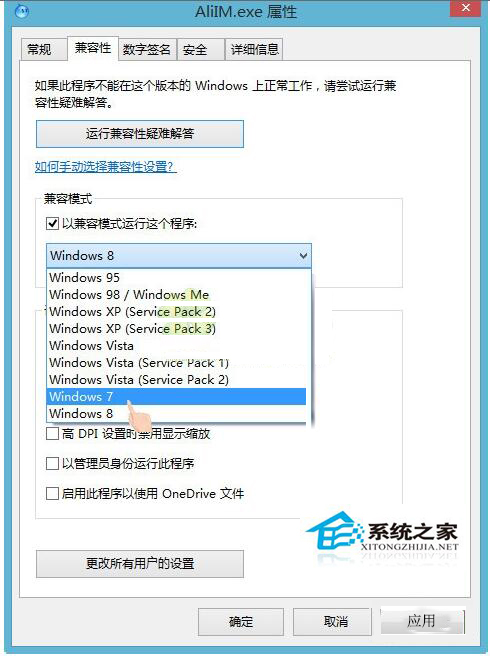
5、点击 应用并确定;

6、再次打开WW程序,可以正常使用了。

以上就是如何解决Win8系统异常代码c0000005应用程序无法正常启动问题全部的内容了,有遇到此类问题的朋友们可以按照上述的步骤去解决,都有一步步教你的!只要按照步骤去操作即可解决问题!希望在这里能够帮到大家。
相关文章:
1. CentOS7中无法找到pci find device函数的解决方法2. Win10如何设置自动获取ip地址?Win10设置自动获取IP操作步骤3. ThinkPad X390如何重装Win10系统?ThinkPad X390重装教程4. Windows Modules Installer Worker是什么进程?硬盘占用100%的原因分析5. Win11更新后闪屏怎么办 Win11更新后闪屏的解决办法6. Win10输入msconfig如何恢复设置?7. centos7怎么关闭ipv6仅使用ipv4?8. Win10系统今日热点弹窗怎么彻底删除?9. 如何查看Win10是否永久激活?查看Win10永久激活的方法10. Win11安装受阻怎么办?Win11的安装问题和汇总方案
排行榜
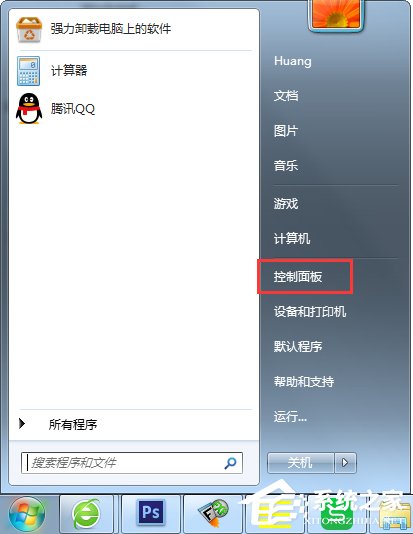
 网公网安备
网公网安备