文章详情页
Win10错误代码0xc0000225修复
浏览:29日期:2022-11-12 17:40:42
win10错误代码0xc0000225怎么修复?使用win10系统的用户经常会遇到无缘无故的BUG以及系统问题,比如win10系统开机提示0xc0000225无法进入系统,这是由于引导无法找到导致的,那要怎么修复0xc0000225呢?来看看具体的方法吧。
win10错误代码0xc0000225怎么修复?
1、开机按下F8,然后选择进入安全模式。(不同电脑开机快捷键不同)
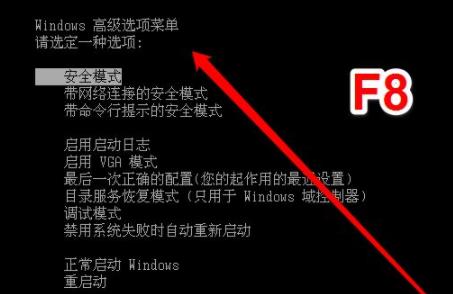
2、接着在安全模式下,先不要选择安全启动。
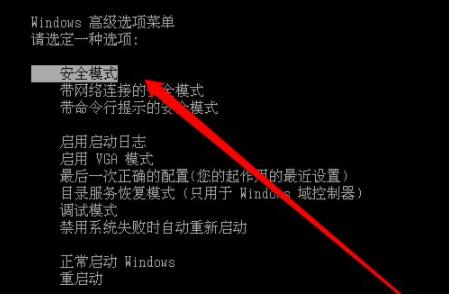
3、选择使用“最后一次配置启动”。
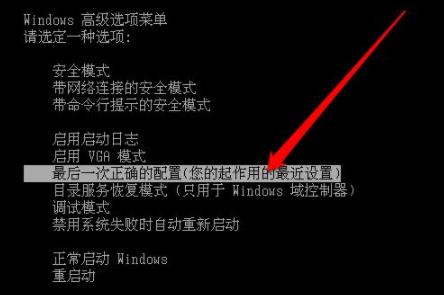
4、启动后,进入系统图标页面就可以正常的操作了。
相关文章:
1. mac程序没反应怎么办 mac强制关闭程序的方法2. UOS文档查看器怎么添加书签? UOS添加书签的三种方法3. CentOS如何查看命令执行进度?4. deepin20时间显示不准确怎么调整? deepin时间校正方法5. Debian怎么更换背景? Debian11 Mate设置桌面背景的技巧6. uos如何安装微信? uos系统微信的安装教程7. Win11 Build预览版25276怎么启用新版文件管理器?8. 如何安装win10和win11双系统?win10和win11双系统安装详细教程9. Win11系统搜索不到蓝牙耳机怎么办?Win11搜索不到蓝牙耳机解决方法10. 苹果 macOS 11.7.3 更新导致 Safari 收藏夹图标无法正常显示
排行榜
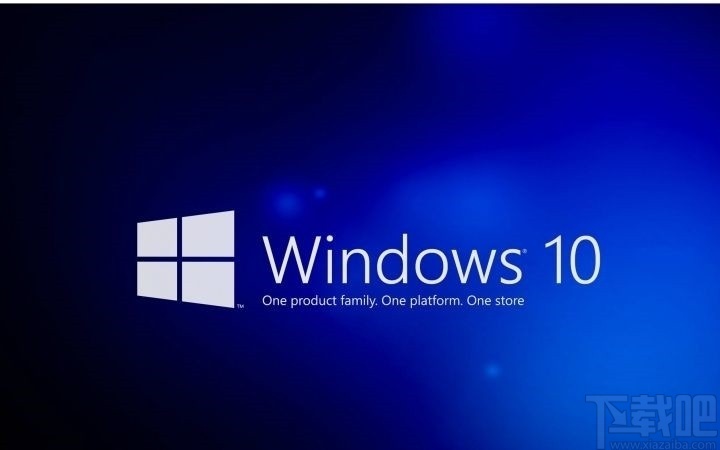
 网公网安备
网公网安备