文章详情页
怎样重置Win10系统下edge浏览器?重置Win10系统下edge浏览器技巧分享
浏览:37日期:2022-11-25 10:59:55
1、首先,打开Windows菜单,然后点"设置"。

浏览器电脑图解1
接着在设置里找到“应用”。

浏览器电脑图解2
最后就能看到有关于 Edge 浏览器的修复和重置选项了。然后就能进行修复或者重置啦~

浏览器电脑图解3
以上就是win10系统重置Edge浏览器的具体方法介绍了。如果大家在使用edge浏览器过程中,遇到无法解决问题的话,可以尝试通过重置来修复。
相关文章:
排行榜
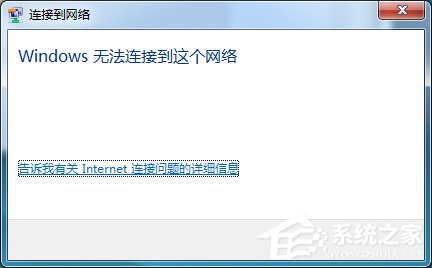
 网公网安备
网公网安备