win101903更新安装失败解决方法
有的小伙伴们可能会遇到win101903更新安装失败,错误代码0xc1900130的情况。小编觉得我们可以在命令提示符中使用相关代码来进行问题的修复,下面就看看解决方法解决问题吧。
win101903更新安装失败怎么解决:1、启动开始菜单,输入“cmd”,右键以管理员身份运行,然后依次执行以下命令:
SC config wuauserv start= auto
SC config bits start= auto
SC config cryptsvc start= auto
SC config trustedinstaller start= auto
SC config wuauserv type=share
net stop wuauserv
net stop cryptSvc
net stop bits
net stop msiserver
ren C:WindowsSoftwareDistribution SoftwareDistribution.old
net start wuauserv
net start cryptSvc
net start bits
net start msiserver
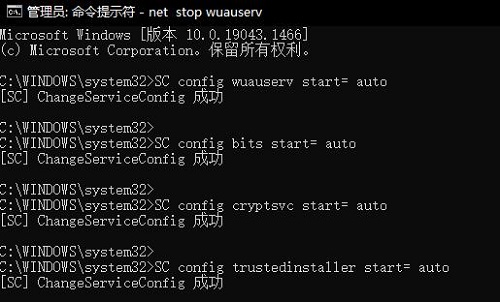
2、重启设备,再次尝试更新 Windows,看一下是否还会提示错误。

你可能还想看:错误代码0x80070424 | 错误0xc1900223
以上就是win101903更新安装失败解决方法的全部内容,望能这篇win101903更新安装失败解决方法可以帮助您解决问题,能够解决大家的实际问题是好吧啦网一直努力的方向和目标。
相关文章:
1. OPENBSD上的ADSL和防火墙设置配置2. 录屏怎么保存gif动图? UOS录屏生成Gif动画的技巧3. UOS系统怎么滚动截图? UOS滚动截图的使用方法4. UOS怎么设置时间? 统信UOS显示24小时制的技巧5. UOS系统怎么更新? UOS更新系统的图文教程6. UOS文档查看器怎么添加书签? UOS添加书签的三种方法7. VMware Workstation虚拟机安装VMware vSphere 8.0(esxi)详细教程8. 如何在电脑PC上启动Windows11和Linux双系统9. 鼠标怎么设置为左手? deepin20左手鼠标设置方法10. 电脑怎么安装双系统?Win11 和 Win7双系统安装图文教程

 网公网安备
网公网安备