文章详情页
Windows 10创意者怎么关闭Cortana
浏览:36日期:2023-03-17 14:58:49
Windows 10创意者怎么关闭Cortana?来看看Windows 10关闭 Cortana 的步骤

具体方法如下:
1、在Cortana搜索栏输入regedit后回车,进入注册表编辑器。
2、定位到
HKEY_CURRENT_USERSOFTWAREPoliciesMicrosoftWindowsExplorer
注意,若没有“Explorer”项,可自己新建一个(在Windows文件夹上点右键,选择新建→项,如下图)
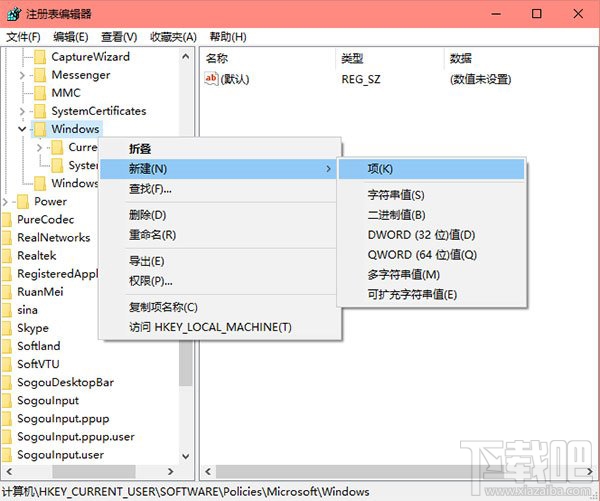
3、在Explorer中新建→DWORD(32位)值,重命名为DisableNotificationCenter,如下图
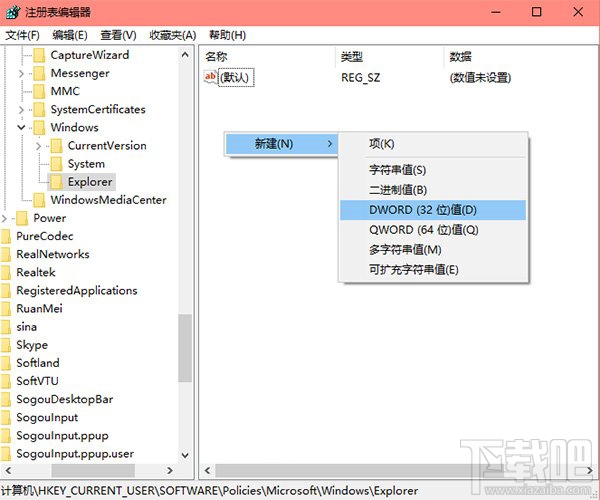
4、双击DisableNotificationCenter,将数值数据改为 1,点击“确定”,如下图
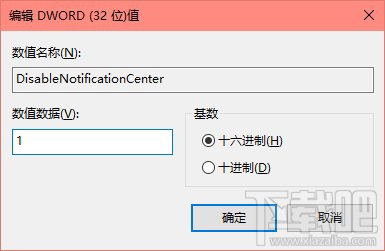
5、重启文件资源管理器Explorer.exe

此时会发现操作中心图标已经从任务栏右侧消失(如上图),并且也不会再收到系统和应用通知。
标签:
Windows系统
上一条:win10创意者怎么定位下一条:Win10创意者怎么找回系统输入法栏
相关文章:
排行榜
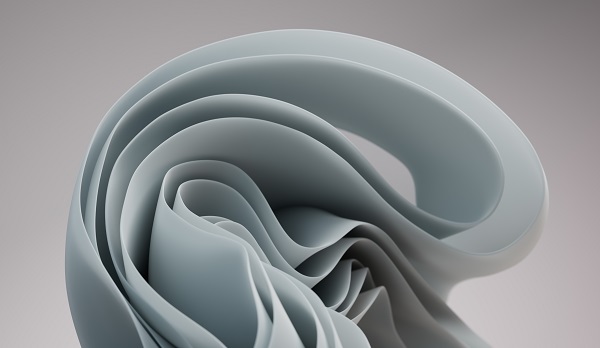
 网公网安备
网公网安备