文章详情页
win10系统上网慢怎么办?win10系统上网慢解决方法分享
浏览:65日期:2023-03-19 08:52:07
win10系统上网慢怎么办
1、鼠标右键点击开始按钮,选择Windows PowerShell(管理员),如图所示:
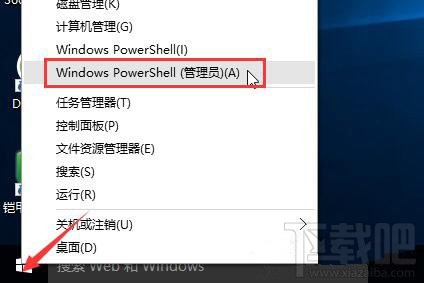
2、在界面中输入命令:netsh int tcp set global autotuninglevel=disabled,回车即可,如图所示:

Win10系统提升网速的操作方法就为大家介绍完了,其实出现这样的情况,是win10系统网速限制造成的,取消网速限制就可以解决问题了。
排行榜

 网公网安备
网公网安备