windows smartscreen筛选器怎么关闭
windows smartscreen筛选器怎么关闭?小编发现下载一个新exe程序的时候,win10系统会弹出一个警告窗口,提示操作,小编看了一下,来源是windows smartscreen筛选器,虽然是win10的一个安全机制,但还是颇为烦人的,下面小编来教大家如何关闭windows smartscreen筛选器。
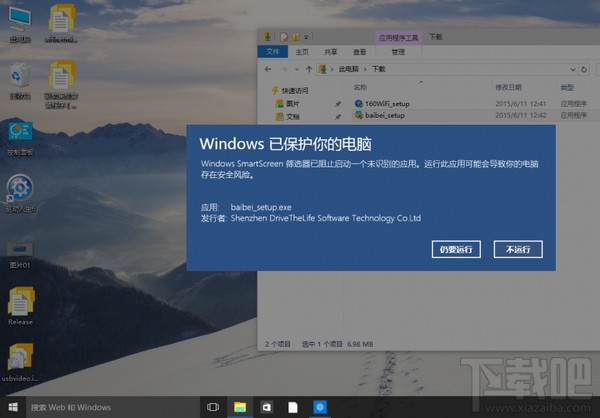
方法一:控制面板关闭
1、按WIN+X 或右击开始菜单,然后打开控制面板;
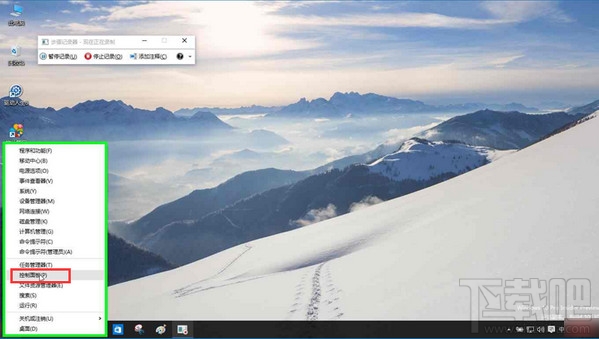
2、点击“系统和安全”选项;
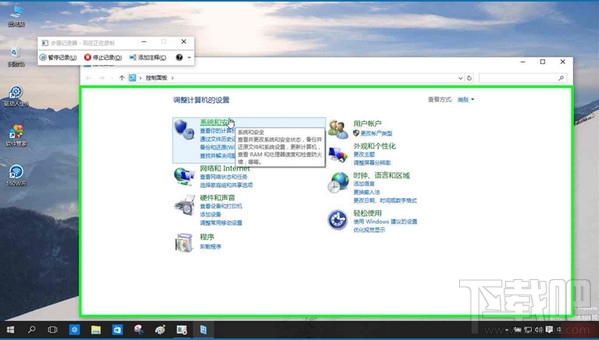
3、接着再点击“安全性与维护”选项;

4、这时我们点击左侧的“更改Windows smartscreen筛选器设置”选项;
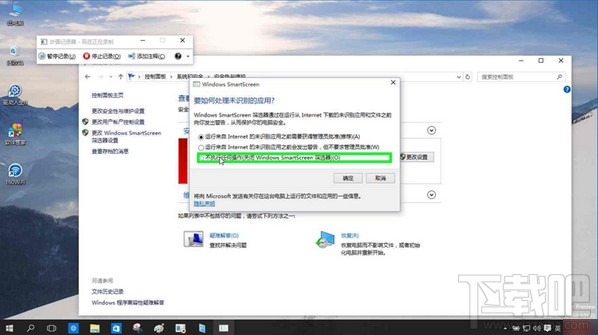
5、将smartscreen筛选器设置为“不执行任何操作(关闭 Windows smartscreen筛选器)”并确定保存设置;
方法二:注册表修改,[HKEY_LOCAL_MACHINESOFTWAREMicrosoftWindowsCurrentVersionExplorer]
"SmartScreenEnabled"="Off"
1、在运行里输入:regedit
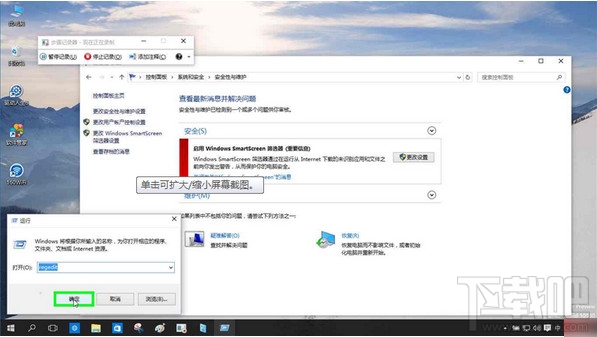
2、找到所选项[HKEY_LOCAL_MACHINESOFTWAREMicrosoftWindowsCurrentVersionExplorer]
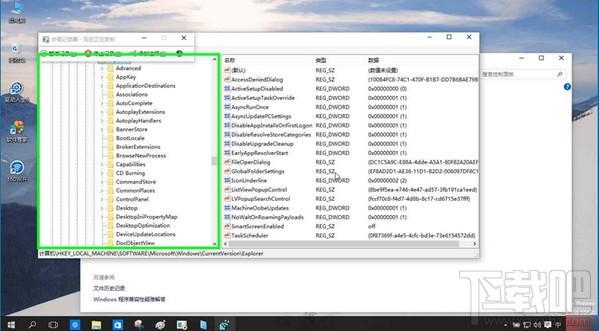
3、修改"SmartScreenEnabled"值为"Off"。
以上两种办法亲测可行,对于关闭windows smartscreen筛选器还存在疑问的网友,可以在下方留言区给小编留言,希望今天的教程能帮到大家。
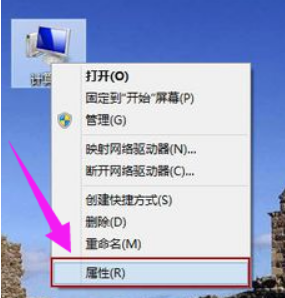
 网公网安备
网公网安备