WIN10 hosts文件为什么是空白的
很多小伙伴们在使用win10系统进行电脑操作的时候,都会有需要打开系统hosts文件进行处理的情况,不过有时我们在打开hosts文件时,发现文件内容居然是空白的,这个情况是不应该出现的,所以小编搜集了全网资料,以下面这篇文章的形式为大家解读一下这个问题如何解决,感兴趣的小伙伴们可以往下看!

找到hosts文件,其中有两种方法:
一是通过路径查找:
c:windowssystem32driverstc
二是通过运行(快捷键Win+R)输入“路径”查找。
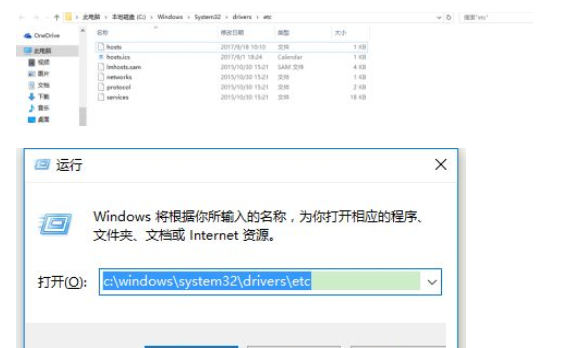
进入文件夹以后,找到hosts文件,如果打开为空,则复制以下内容保存即可。(如果出现不能编辑的情况,先把hosts文件复制到桌面,修改保存以后,在复制回到该路径下)
# Copyright (c) 1993-1999 Microsoft Corp.
#
# This is a sample HOSTS file used by Microsoft TCP/IP for Windows.
#
# This file contains the mappings of IP addresses to host names. Each
# entry should be kept on an individual line. The IP address should
# be placed in the first column followed by the corresponding host name.
# The IP address and the host name should be separated by at least one
# space.
#
# Additionally, comments (such as these) may be inserted on individual
# lines or following the machine name denoted by a ‘#’ symbol.
#
# For example:
#
# 102.54.94.97 rhino.acme.com # source server
# 38.25.63.10 x.acme.com # x client host
127.0.0.1 localhost
看了这么多,你学会了吗?想要获得最新资讯就来IE浏览器中文网站!简单易懂的软件教程、令人耳目一新的游戏玩法这里统统都有,更多精彩不容错过!
相关文章:
1. 如何使用Xmanager远程连接Centos6.5?2. Ubuntu 20.04.2 发布,包括中国版的优麒麟3. Win11Beta预览版22621.1180和22623.1180发布 附KB5022363内容汇总4. 企业 Win10 设备出现开始菜单和任务栏快捷方式消失问题,微软展开调查5. Windows Modules Installer Worker是什么进程?硬盘占用100%的原因分析6. UOS怎么设置时间? 统信UOS显示24小时制的技巧7. 统信uos系统怎么管理打印界面和打印队列?8. Thinkpad e580笔记本怎么绕过TPM2.0安装Win11系统?9. Win10系统360浏览器搜索引擎被劫持解决方法 10. UOS系统怎么滚动截图? UOS滚动截图的使用方法
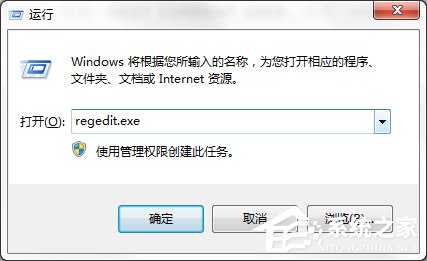
 网公网安备
网公网安备