文章详情页
Windows PowerShell的12项酷功能
Windows PowerShell 1.0已经发布,微软windowsvistablog上,开发人员列举了Windows Vista中Windows PowerShell所提供的12项酷酷的功能:解答PowerShell:PowerShell原来的开发代号是Monad,原计划是用以替代Windows中的命令行工具,但是后来微软说它只是技术上的扩充。使用PowerShell,管理员可以做任何在图形界面下所做的事情。Windows PowerShell 1.0可以运行在Windows XP SP2、Windows Server 2003和Windows Vista上。1. 内置Cmdlets (即'commandlets')Windows PowerShell中的所有Cmdlets都允许这样的动名词:get-service, get-process, stop-service, get-wmiobject.2. 强大的通配符和操作对象要得到以w开头的服务及其依赖服务只要输入:PS> get-service w* format-list DisplayName, DependentServices3. 在犯错误前测试命令Windows PowerShell 有意向独特的功能:Whatif ,可以不执行命令就告诉你命令执行结果.如:PS> stop-service w3* -whatif4. 获取副本PowerShell 可以开始和结束所有命令的副本,可以在脚本中轻易测试命令并同时保存.PS> Start-Transcript -Path c:demodfoshow.txtPS> Stop-Transcript
标签:
Windows系统
相关文章:
1. Win11 Build 22000.100发布 全新任务栏 多种功能优化2. Windows Vista新操作系统完全功能解析3. Win11相机用不了怎么办?相机功能开启教程4. Win10怎么启动Windows powershell5. 统信UOS个人版(V201030)正式发布 新增功能汇总6. Win10运行powershell报错“无法加载xxx.ps1,因为在此系统上禁止运行脚本”怎么办?7. Windows8短信支持、地理定位等新功能曝光8. 提高效率:屏蔽Win XP中不需用到的功能9. macOS的Auto Unlock功能怎么用10. Win10创意者如何开启画中画功能?
排行榜
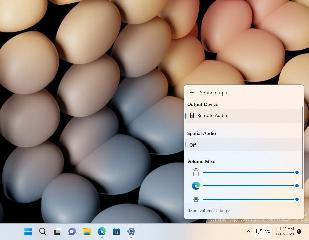
 网公网安备
网公网安备