文章详情页
Win7系统怎么设置电脑休眠时间?
浏览:57日期:2022-06-21 17:20:09
休眠是指将当前内存运行的数据保存在硬盘里,就算停止供电也不会造成数据的丢失。而且可以快速启动电脑,下面和大家讲讲联想电脑win7系统设置休眠时间的方法,一起来了解一下吧。
1、首先要点击win7桌面左下角的开始菜单,选择控制面板。
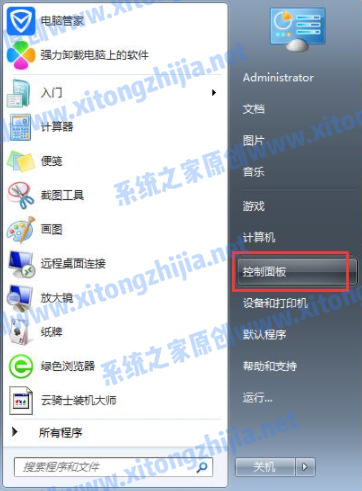
2、在控制面板里点击系统和安全。

3、然后找到并点击电源选项。

4、点击当前使用的电源计划右边的更改计划设置。

5、这时候我们看到使计算机进入睡眠状态的设置时间,大家可以根据需要自行更改。
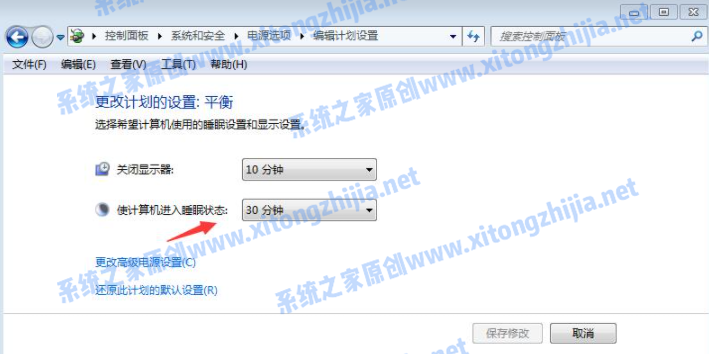
6、如果想要不想让电脑休眠,在下拉菜单中选择“从不”就可以了。
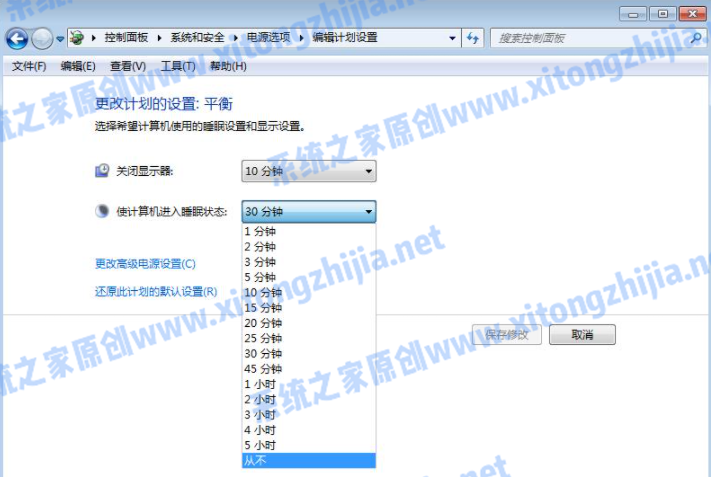
上述内容就是和大家讲述的win7电脑休眠时间调整的详细步骤了,大家可以根据这个操作来给电脑调整系统休眠的时间。
相关文章:
1. uos如何安装微信? uos系统微信的安装教程2. 统信uos操作系统怎么连接打印机? UOS打印机连接教程3. UOS系统怎么更新? UOS更新系统的图文教程4. 苹果 macOS 11.7.3 更新导致 Safari 收藏夹图标无法正常显示5. 深度操作系统15.5正式版怎么样?新增了哪些内容?(附下载地址)6. 苹果 macOS Monterey 12.6.1 / Big Sur 11.7.1 累积更新发布7. mac程序没反应怎么办 mac强制关闭程序的方法8. centos7安装clickhouse并设置用户名密码案例详解9. FreeBSD FTP 的架设教程10. Win10系统360浏览器搜索引擎被劫持解决方法
排行榜

 网公网安备
网公网安备