文章详情页
华为电脑可以升级Win11吗 华为电脑升级Win11系统的方法
浏览:94日期:2022-06-23 09:33:48
华为电脑可以安装Win11系统吗?最近Win11系统的推出,让不少华为电脑的用户也想要升级Win11系统,不过不知道最近的电脑能不能升级成功,下面为大家带来华为电脑升级Win11的方法。

华为电脑可以安装win11吗:
答:华为matebook全系都可以安装win11。
1、根据华为官方社交媒体的信息,我们就可以确认matebook全系支持win11系统。
2、如果大家不知道怎么升级win11,可以查看下方的教程:
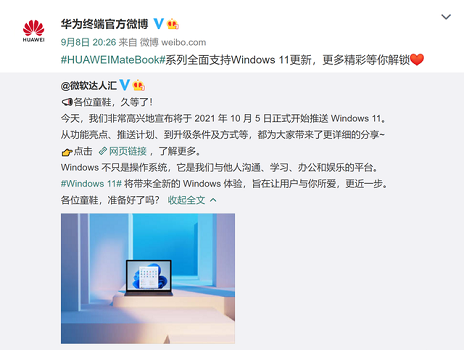
1、首先我们要安装win10系统,因为目前只有win10才能直接升级win11。
2、点击开始菜单,从中进入“设置”界面。
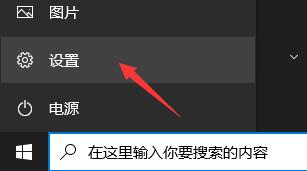
3、接着找到并进入“更新和安全”
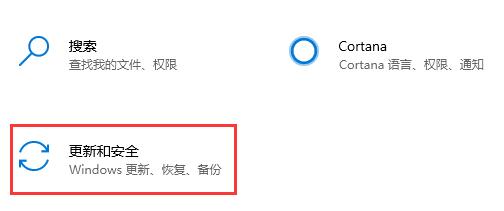
4、然后在左侧边栏最下方点击进入“windows预览体验计划”
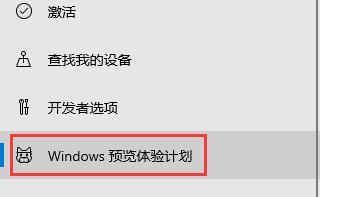
5、接着点击其中“开始”,如果没有登录微软账户需要登录一下。
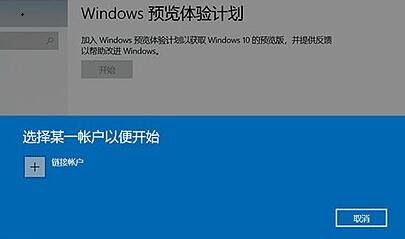
6、登录完成后,就可以加入预览体验计划,并选择“dev渠道”了。
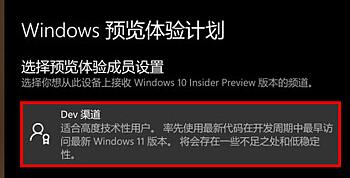
7、选择完成后回到左侧栏,进入“windows更新”,就可以自动下载并安装win11系统了。

相关文章:
1. 录屏怎么保存gif动图? UOS录屏生成Gif动画的技巧2. Win11Beta预览版22621.1180和22623.1180发布 附KB5022363内容汇总3. 如何纯净安装win10系统?uefi模式下纯净安装win10系统图文教程4. 华为笔记本如何重装系统win10?华为笔记本重装Win10系统步骤教程5. freebsd 服务器 ARP绑定脚本6. 如何安装win10和win11双系统?win10和win11双系统安装详细教程7. Thinkpad e580笔记本怎么绕过TPM2.0安装Win11系统?8. 中兴新支点操作系统全面支持龙芯3A3000 附新特性9. Fdisk硬盘分区图文教程(超详细)10. 如何在电脑PC上启动Windows11和Linux双系统
排行榜

 网公网安备
网公网安备