文章详情页
Mac系统查看gif图片教程
浏览:96日期:2023-07-15 16:53:36
想必许多刚入手Mac的用户在浏览GIF格式的图片文件时,会发现Mac不能直接打开GIF,因此有的用户为了方便查看还特意去下载了GIF的图片查看器,而其实在Mac中有多种能够直接打开GIF的方法,用户无需任何插件/软件即可快速查阅,想必许多用户还不是很清楚,今天就为用户带来了Mac系统查看gif图片的几种方法,希望对您有所帮助,赶紧来了解一下吧!
 方法/步骤
方法/步骤方法一
1、首先,我们鼠标右击gif图片文件,即可呼出菜单选项。
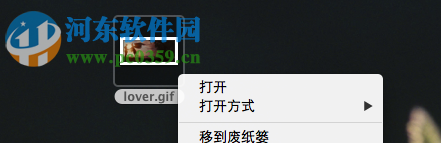
2、然后在菜单栏中点击“快速查看XXX.gif”按钮,此时我们就能够直接查看GIF图了。

方法二
其实Safari能够支持打开GIF图,这里我们为用户带来如何通过Safari来查看。
1、首先,我们同样鼠标右击GIF文件,然后选择“打开方式”。
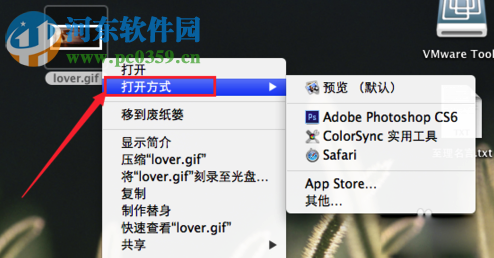
2、然后我们在打开方式的下拉菜单中点击“safari”按钮(即在打开方式中选择Safari)。
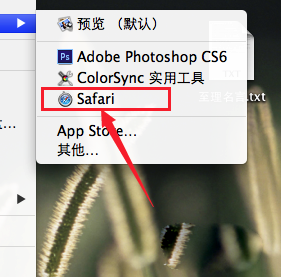
然后我们就能够在浏览器中查看GIF图了。

方法三
还有一种最简单的方法,用户点中图片下的状态(即GIF的名称位置),然后按空格键即可打开。

以上就是在Mac下快速打开GIF图片的方法,操作都十分的简单,建议用户采用第三中方法,最为方便与快捷。
标签:
Mac OS系统
相关文章:
排行榜

 网公网安备
网公网安备