Windows Vista系统实用命令行小百科
出处:www.Vista123.com
下面排列按A-Z顺序排列一.win+(X)其中win不会不知道吧,X为代码!
(1)Win+L 锁定当前用户.(2)Win+E 资源管理器.(3)Win+R 运行.(4)Win+G (Gadgets)顺序切换边栏小工具.(5)Win+U;轻松访问中心.(6)Win+X;Windows移动中心.(7)Win+Tab 启用 3D窗口切换.(8)Ctrl+Win+Tab 用键盘控制 Flip 3D窗口切换其中有个停顿效果.可以有足够的时间进行选择!(9)Win+break 开启系统属性窗口.
二.Shell:command (外壳命令行)
以“Shell+冒号+命令”的格式,打开各种外壳文件夹:(1)shell:AddNewProgramsFolder(2)shell:Administrative Tools(3)shell:AppData(4)shell:AppUpdatesFolder(5)shell:Cache(6)shell:CD Burning(7)shell:ChangeRemoveProgramsFolder(8)shell:Common Administrative Tools(9)shell:Common AppData(10)shell:Common Desktop(11)shell:Common Documents(12)shell:Common Programs(13)shell:Common Start Menu(14)shell:Common Startup(15)shell:Common Templates(16)shell:CommonDownloads(17)shell:CommonMusic(18)shell:CommonPictures(19)shell:CommonVideo(20)shell:ConflictFolder(21)shell:ConnectionsFolder(22)shell:Contacts(23)shell:ControlPanelFolder(24)shell:CookIEs(25)shell:CredentialManager(26)shell:CryptoKeys(26)shell:CSCFolder(27)shell:Default Gadgets(28)shell:Desktop(29)shell:Downloads(30)shell:DpapiKeys(31)shell:Favorites(32)shell:Fonts(33)shell:Gadgets(34)shell:Games(35)shell:GameTasks(36)shell:History(37)shell:InternetFolder(38)shell:Links(39)shell:Local AppData(40)shell:LocalAppDataLow(41)shell:LocalizedResourcesDir(42)shell:MAPIFolder(43)shell:My Music(44)shell:My Pictures(45)shell:My Video(46)shell:MyComputerFolder(47)shell:NetHood(48)shell:NetworkPlacesFolder(49)shell:OEM Links(50)shell:Original Images(51)shell:Personal(52)shell:PhotoAlbums(53)shell:Playlists(54)shell:PrintersFolder(55)shell:PrintHood(56)shell:Profile(57)shell:ProgramFiles(58)shell:ProgramFilesCommon(59)shell:ProgramFilesCommonX86(60)shell:ProgramFilesX86(61)shell:Programs(62)shell:Public(63)shell:PublicGameTasks(64)shell:Quick Launch(65)shell:Recent(66)shell:RecycleBinFolder(67)shell:ResourceDir(68)shell:SampleMusic(69)shell:SamplePictures(70)shell:SamplePlaylists(71)shell:SampleVideos(72)shell:SavedGames(73)shell:Searches(74)shell:SendTo(75)shell:Start Menu(76)shell:Startup(77)shell:SyncCenterFolder(78)shell:SyncResultsFolder(79)shell:SyncSetupFolder(80)shell:System(81)shell:SystemCertificates(82)shell:SystemX86(83)shell:Templates(84)shell:TreePropertiesFolder(85)shell:UserProfiles(86)shell:UsersFilesFolder(87)shell:Windows
三、快速开启功能篇:
(1)appwiz.cpl 开启添加删除程序(2)Control Pannel(控制面板)(3)collab.cpl 网络邻居登陆设置(4)desk.cpl 显示设置(5)firewall.cpl 防火墙设置(6)hdwwiz.cpl 硬件添加向导(7)inetcpl.cpl Internet属性设置(8)intl.cpl 区域和语言选项设置(9)main.cpl 鼠标属性设置(10)mmsys.cpl 声音设置(11)ncpa.cpl 网络连接(12)Ncpa.cpl 开启网络连接(13)powercfg.cpl 电源选项(14)sysdm.cpl 系统属性(15)wscui.cpl 安全中心
四、用户功能篇:
(1)control.exe /name Microsoft.WindowsUpdate 启用windows update(2)control.exe /name Microsoft.PerformanceInformationAndTools 启用Vista体验索引窗口(3)control.exe /name Microsoft.Personalization /page pageWallpaper 启用壁纸设置窗口(4)control.exe /name Microsoft.FolderOptions 启用文件夹选项设置对话框(5)netplwiz 打开用户管理器
五.MMC(管理控制台)功能的快速开启:
(1)compmgmt.msc 计算机管理控制台(2)devmgmt.msc 设备管理器控制台(3)diskmgmt.msc 磁盘管理器控制台(4)eventvwr.msc 日志管理器控制台(5)fsmgmt.msc 共享文件夹控制台(6)gpedit.msc 组策略管理控制台(7)iis6.msc iis管理控制台(8)lusrmgr.msc 本地账户管理控制台(9)napclcfg.msc NAP管理控制台(10)printmanagement.msc 打印管理控制台(11)rsop.msc 组策略结果集控制台(12)services.msc 服务管理控制台(13)wf.msc 防火墙管理控制台
六.系统工具的快速启用
(1)osk.exe 启用屏幕键盘(2)msconfig.exe 系统启动设置工具,其中包含启用,关闭UAC功能(3)notepad.exe 打开记事本(4)mspaint.exe 打开画笔(5)explorer.exe 启用资源管理器(6)cmd.exe 启用命令行窗口(7)SystemPropertIEsAdvanced.exe“系统属性”->“高级”(8)SystemPropertiesComputerName.exe“系统属性”->“计算机名”(9)SystemPropertiesDataExecutionPrevention.exe“系统属性”->“数据执行保护”(10)SystemPropertiesHardware.exe“系统属性”->“硬件”(11)SystemPropertiesPerformance.exe“系统属性”->“性能选项”(12)SystemPropertiesProtection.exe “系统属性”->“系统保护”(13)SystemPropertiesRemote.exe “系统属性”->“远程”
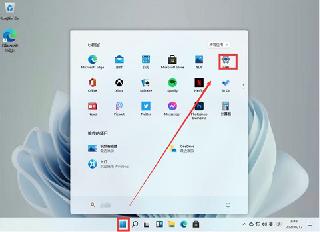
 网公网安备
网公网安备