文章详情页
将Win XP/2003模拟成Longhorn
浏览:233日期:2023-10-30 18:12:12
Longhorn系统模拟软件,它可以将Windows XP和Windows 2003模拟成Longhorn系统,无论是开机画面、登录画面,还是桌面,都模拟得非常出色。 你可以用任何溢美之词来夸奖这个软件。有了它你不再需要用StyleXP来模拟Longhorn的界面,不需要用更改开机画面的软件。总之你可以把他们统统扔掉!建议安装前备份系统。 更新说明: Added Avalon and WinHEC Leaf wallpaper Added Change system font option (with Segoe UI as choice including font file!) Added How to donate dialog Added How to transform perfectly dialog during transformation Added Jade, Jade (Mockup), and JadeLuna visual styles Added Longhorn icons mod in every options Added Longhorn user pictures Added transformation mode feature to let user replace or modify system files theirself Added Windows X wallpaper and user picture (Use it if you're my real fan :D) Added WinHEC UI transforming option Changed Uninstall SideBar to Disable SideBar so you can re-enable it again Fixed driver cache folder problem while replacing system files (boot screen didn't change or in some machines cause this) Fixed grammer and spelling in program Fixed previous operation checking script after transformed problem Fixed replacing system file problems for user who install Service Pack which is not slip-streamed into Setup CD Moved OS Checking to the first function (Solve install SP after installed Longhorn Transformation Pack and crash while rollback) Updated Boot Screen UI Updated Longhorn SideBar 4.0 Added Aero PDC and Jade and Slate (WinHEC) skin Added Aero WinHEC clock Clock was seperated from Skins for more customizing with optimized for resizing mode (512x512 pxl) Fixed color problem in css New SideBar file structure New Tile mode (You can choose it during installation or maintenance) Updated Aero PDC (Night) clock Updated Neowin.net skin from Neowin Transformation Pack Updated SideBar layout Updated uninstall script to keep memo and slideshow pictures Updated all Logon files with Segoe UI font and graphics tuneup (Getting closer) Updated Longhorn visual styles Longhorn Aero 6.0 Slate 5.0 Updated system files from latest hotfixes Updated Transformation GUI 软件下载地址:Longhorn Transformation Pack 6 - The Revolution!
上一条:九招Win 2003系统设置小技巧下一条:Win 2003的“远程桌面”
相关文章:
排行榜
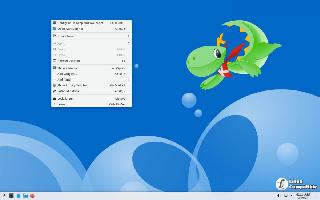
 网公网安备
网公网安备