在本地OpenWindows V3.x系统显示远程操作OpenWindows V2.x
下面的命令顺序组成一个实例,启动在一台远程简体中文 Solaris 1.x (包括简体中文 OpenWindows 2.x) 机器上的一个 shell 工具。在这个实例里您的本地机器运行 Solaris 2.x (包括简体中文 OpenWindows 3.x),而远程机器 (在该机器上您启动一个 shell 工具) 运行简体中文 Solaris 1.x,包括简体中文 OpenWindows 2.x: 1.键入如下命令。 local_Machine% xhost + remote_machine 2.登录到远程机器上。 local_machine% rlogin remote_machine 或 local_machine% telnet remote_machine 3.设置远程机器的语言环境。 remote_machine% setenv LANG chinese 4.设置远程机器使其显示到您的本地机器上。 remote_machine% setenv DISPLAY local_machine:0.0 5.设置 OpenWindows 环境的起始目录。 remote_machine% setenv OPENWINHOME /usr/openwin 6.设置到 OpenWindows LD 库的路径。 remote_machine% setenv LD_LIBRARY_PATH $OPENWINHOME/lib 7.启动一个 OpenWindows 应用程序,例如一个 shell 工具: remote_machine% $OPENWINHOME/bin/xvIEw/ shell tool -lc_basiclocale oldlocale -lc_inputlang oldlocale -lc_displaylang oldlocale 要运行不同的应用程序,可用那个应用程序的命令取代 shelltool。
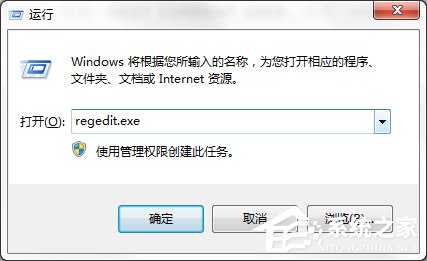
 网公网安备
网公网安备