文章详情页
mac系统中使用AppStore下载的程序怎么取消下载?
浏览:238日期:2024-07-07 09:05:14
很多人在在mac使用的,在下载的时候有时候不想更新了,但是有一个图标显示正在下载,无法取消。下面来介绍一下如何取消。

1、打开桌面上得appstore。

2、在AppStore更新里面 ,我们可以看到有几个项目已经在暂停状态。
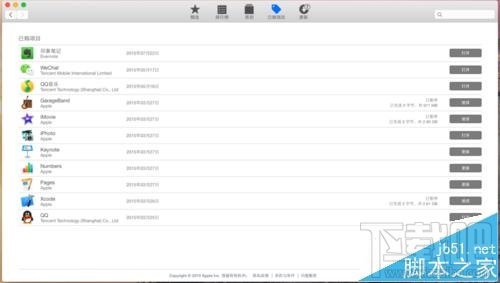
3、但是在appLaunchpad里面确是想下面的图片一样。

4、进入到这里时候我们在appLaunchpad里面,按住ALT option 这个按键出现

5、点击左上角的叉叉,会出现问你是否删除,点击删除

6、删除之后,AppStore都没有了,变回了更新的状态,appLaunchpad那个变灰的样子消失了


标签:
Mac OS系统
相关文章:
1. 如何在MacBook上安装OS X 10.9系统?Mac安装OS X 10.9系统教程2. 苹果MAC系统中怎么利用“预览”程序剪裁图片3. macOS系统开启Root账户的方法4. macOS鼠标指针样式设置方法介绍5. MacOS系统更改系统强调色的方法6. 苹果 macOS 11.7.3 更新导致 Safari 收藏夹图标无法正常显示7. deepin linux怎么直接拖拽文件到macosx虚拟机?8. 更新macOS10.15出现迁移的项目文件夹解决方法一览9. 苹果 macOS 13.2 开发者预览版 Beta 2 发布10. 苹果 macOS Ventura升级后本地网络设备无法访问其分享的内容怎么办?
排行榜
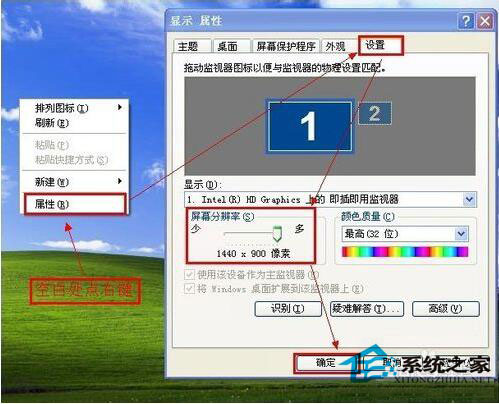
 网公网安备
网公网安备