文章详情页
Win10许可证即将过期怎么激活 Win10许可证即将过期激教程
浏览:2日期:2022-07-07 08:05:44
Win10许可证即将过期怎么激活?有些朋友的Win10系统显示许可证即将过期,遇到这种情况只需要使用密钥进行系统激活就可以了,下面小编就为大家带来Win10许可证即将过期的激活教程。
具体激活步骤如下所示:
1、在windows设置中,点击更新和安全。
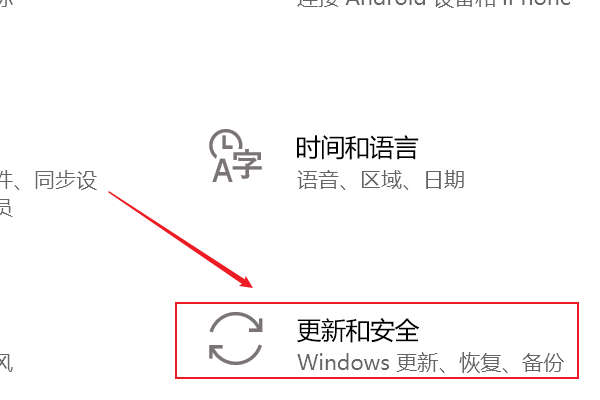
2、进入更新和安全页面后,点击激活。
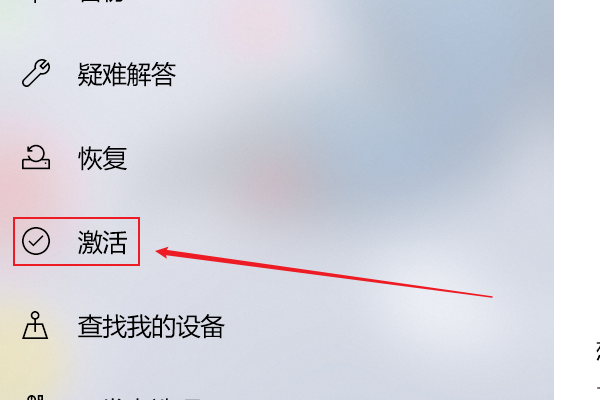
3、然后在激活选项卡中,点击更改产品密钥。
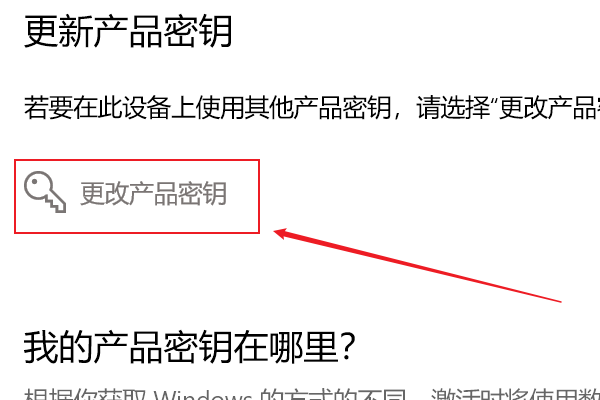
4、输入windows10的产品密钥。
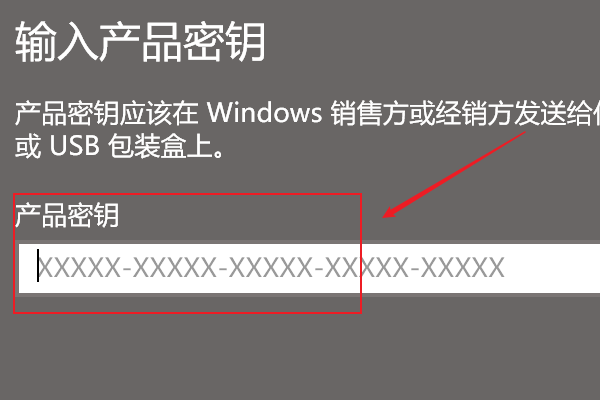
5、点击下一步,开始验证激活密钥。
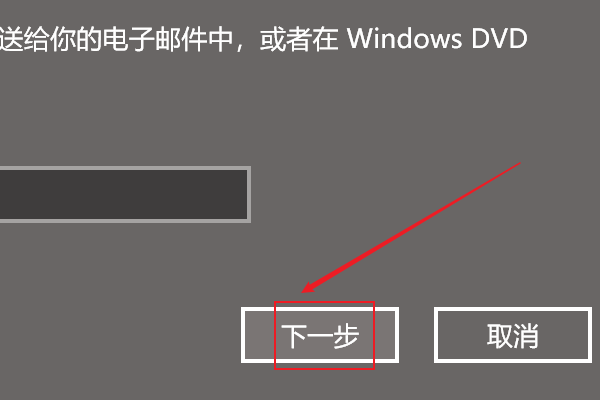
6、激活密钥验证完毕后,如图所示,完成系统激活。
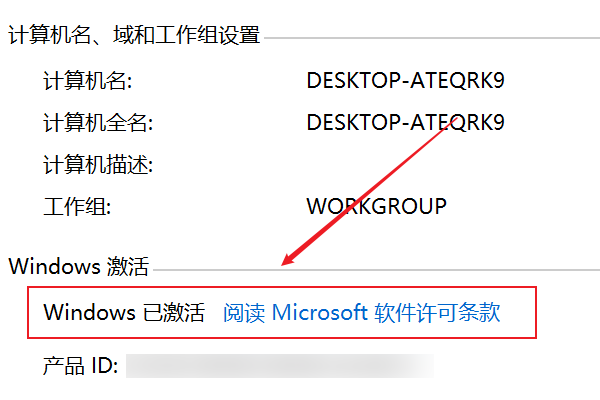
相关文章:
1. win7系统桌面异常怎么办?解决win7桌面异常的方法2. Win11笔记本电源计划怎么设置?Win11设置电源计划为高性能的方法3. Win8系统是否只查看安全传送的网页内容如何关闭?4. 鼠标怎么设置为左手? deepin20左手鼠标设置方法5. 统信uos系统怎么管理打印界面和打印队列?6. 通过修改注册表来提高系统的稳定安全让计算机坚强起来7. Win10磁盘清理和优化的方法教程8. 华硕STRIX S7VI笔记本怎么安装win7系统 安装win7系统方法说明9. Win7文件夹属性没有安全选项怎么办?Win7文件夹没有安全属性解决教程10. 华硕GM501GS笔记本怎么安装win7系统 安装win7系统操作说明
排行榜
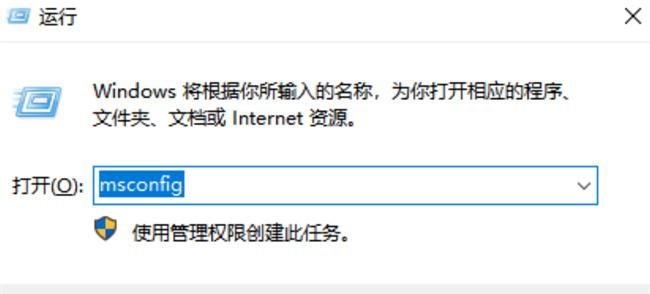
 网公网安备
网公网安备