文章详情页
Windows11怎么添加蓝牙 Windows11添加蓝牙设备的方法
浏览:19日期:2022-07-09 10:12:17
Windows11怎么添加蓝牙设备呢?蓝牙耳机、蓝牙音箱需要Win11开启蓝牙后才可以搜索到并且连接,下面我们就来看看详细的操作步骤,看看Win11系统如何添加蓝牙设备吧。
一、搜索添加蓝牙设备
点击菜单栏的win按钮,进入找到设置按钮
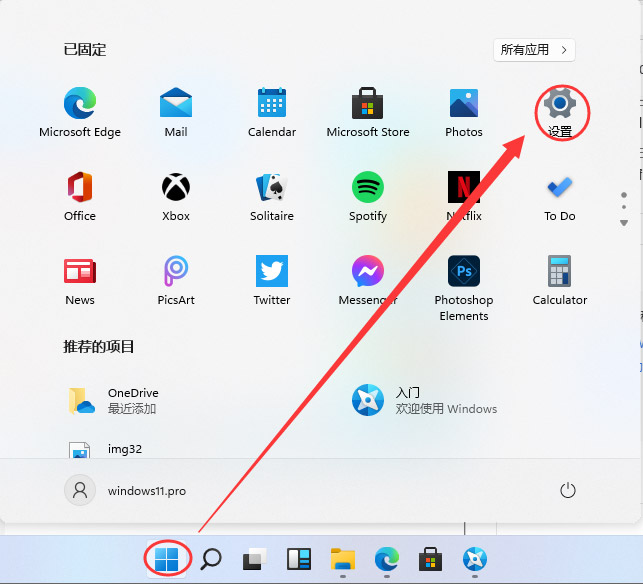
找到设备,点击进入,在设备里设置。
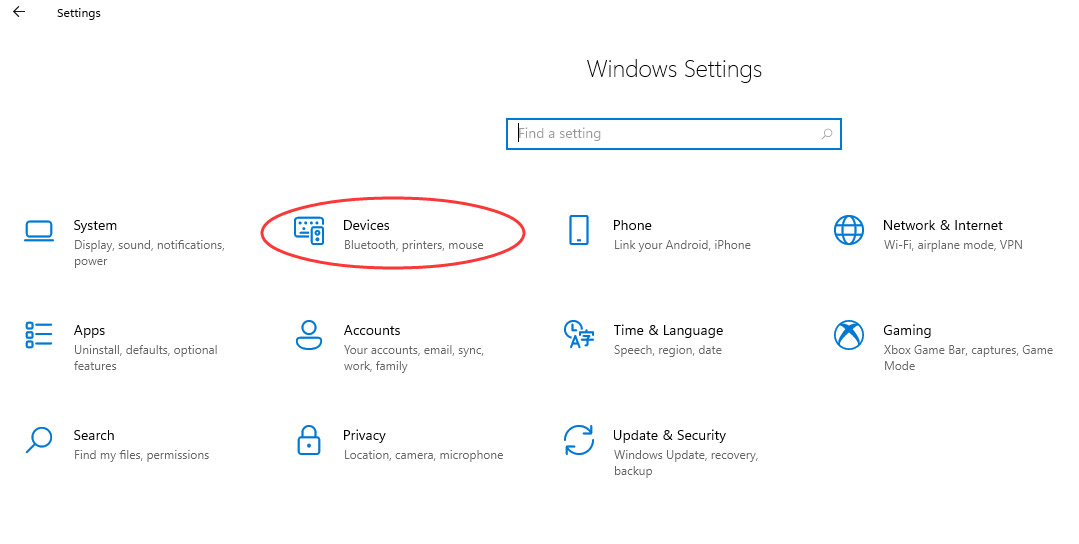
进入设备,看到蓝牙与其它设备,点击“+”,添加蓝牙或者其它设备。
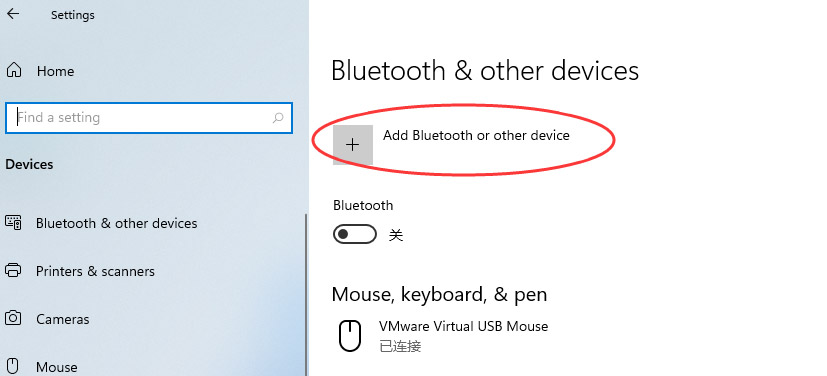
搜索蓝牙,搜索到了设备以后,然后点击连接就可以了。
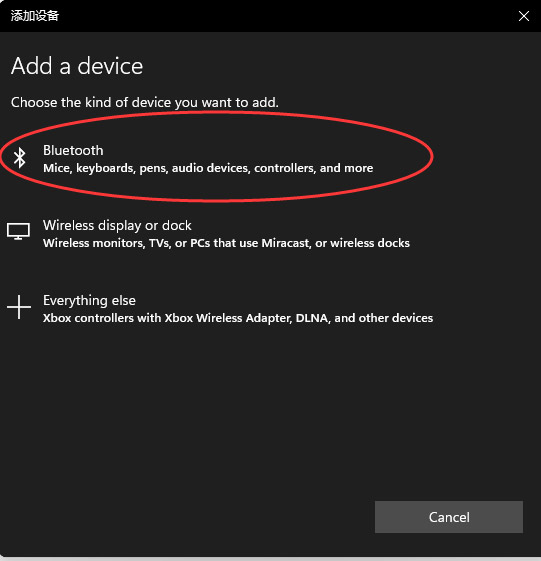
二、关闭蓝牙设备
点击菜单栏的win按钮,进入找到设置按钮
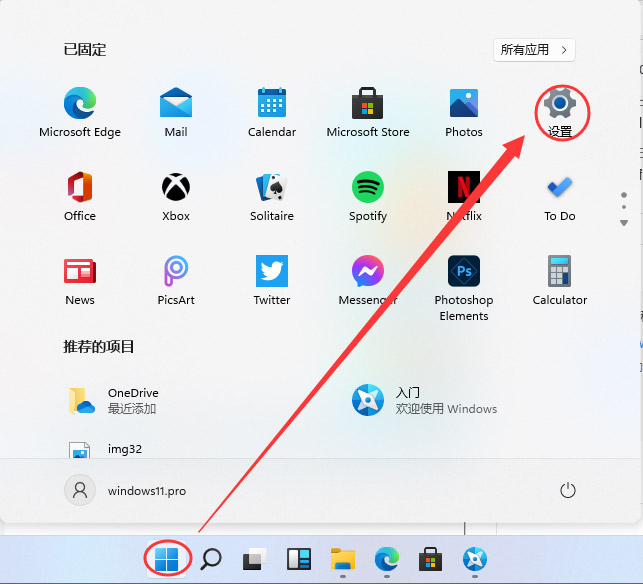
找到设备,点击进入,在设备里设置。
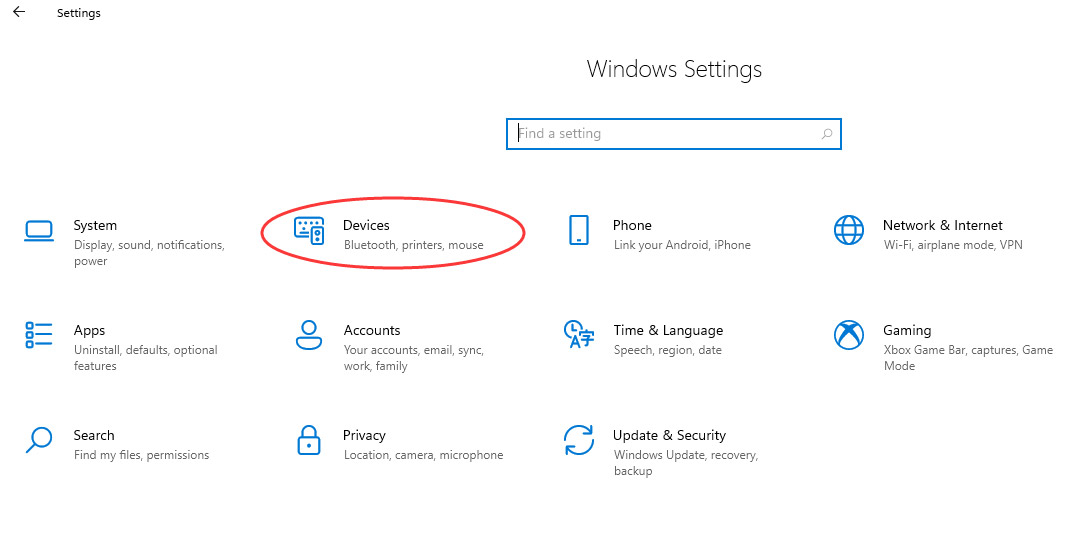
关闭蓝牙开关即可。
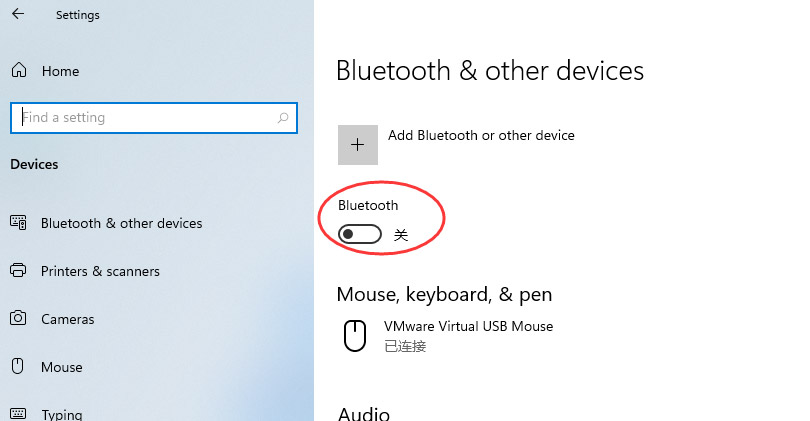
以上就是win11搜索蓝牙设备的技巧,希望大家喜欢。
标签:
Windows系统
相关文章:
1. 如何双启动Win11和Linux系统?Win11 和 Linux双系统安装教程2. Win10正版怎么关闭windows defender3. 宏碁翼5笔记本U盘怎么安装win7系统 安装win7系统步骤说明4. Windows7快捷键冲突5. OS X yosemite u盘制作方法6. 怎么让Dock栏只显示已打开的应用程序?Dock栏只显示已打开的应用程序的方法7. win11分辨率和显示器不匹配解决方法8. Ubuntu Gnome下修改应用图标icon办法9. rthdcpl.exe是什么进程?rthdcpl.exe进程怎么关闭?10. Debian11中thunar文件管理器在哪? Debian11打开thunar文件管理器的技巧
排行榜

 网公网安备
网公网安备