文章详情页
Win11任务栏怎么隐藏?Win11任务栏隐藏方法
浏览:2日期:2022-07-14 09:07:39
Win11系统才刚出来没有多久,因为和Win10系统相去甚远,所以很多用户在安装Win11系统之后对这个系统非常陌生,很多操作都不知道该怎么操作。下面小编就为大家带来了Win11系统隐藏任务栏的方法,请不会隐藏的小伙伴仔细阅读本篇教程。
具体步骤:
1、首先回到windows11桌面,右键桌面空白处打开右键菜单,在其中选择“个性化”。

2、在个性化中找到右侧的“任务栏”点击进入。

3、在任务栏设置中勾选“Automatically hide the taskbar”就可以自动隐藏任务栏了。
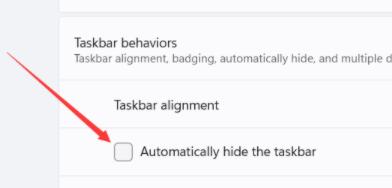
相关文章:
1. Freebsd+IPFW结合使用防小规模DDOS攻击的配置方法2. UOS应用商店不能用怎么办? uos系统应用商店不能使用的解决办法3. XP系统注册表如何快速还原到上次成功启动时的状态4. Unix vmstat 命令详解宝典5. Mac电脑Steam社区打不开怎么办?Mac无法打开Steam社区的解决方法6. FreeBSD FreeNAS安装图解教程7. Win11 Build预览版25276怎么启用新版文件管理器?8. centos7怎么关闭ipv6仅使用ipv4?9. Windows Modules Installer Worker是什么进程?硬盘占用100%的原因分析10. CentOS7开启 BBR为VPS加速详解
排行榜
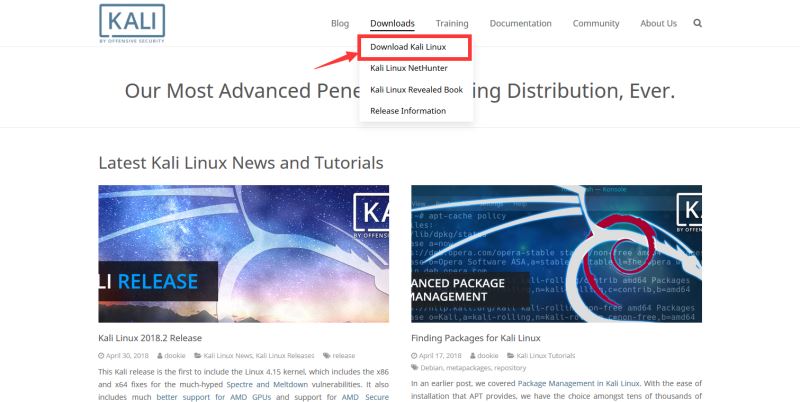
 网公网安备
网公网安备