文章详情页
微信如何设置红包闹钟
浏览:88日期:2022-08-09 09:59:49
手机抢红包已经成为近两年节庆日的一股潮流,很多手机中都自带了红包助手,能自动检测并提醒红包来了。那微信如何设置红包闹钟呢?
 微信如何设置红包闹钟?
微信如何设置红包闹钟?1、在手机中找到【红包助手】设置。

2、打开【红包助手】右侧的开关。

3、在红包提醒设置中开启【微信红包】。
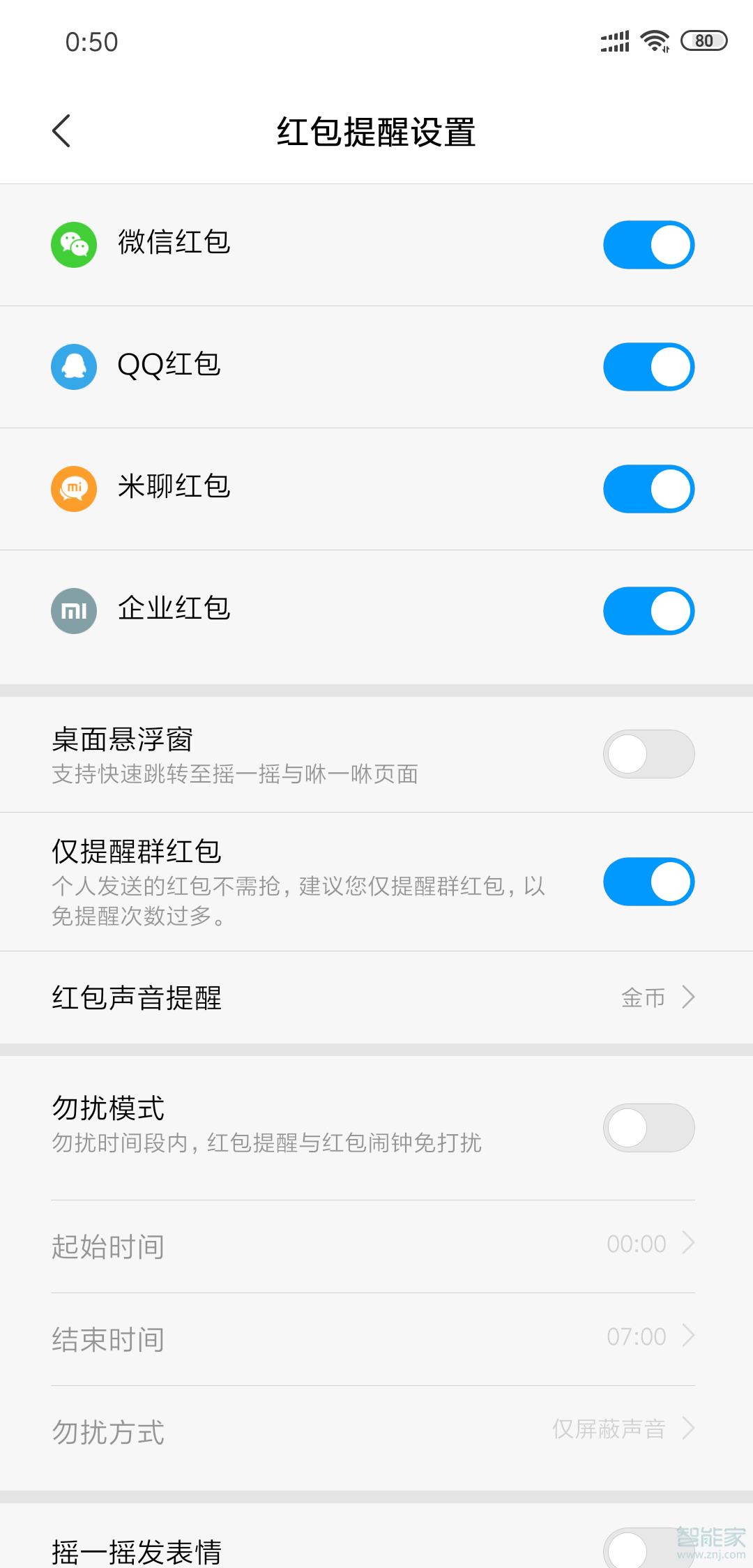
以上就是好吧啦网小编给大家带来的关于“微信如何设置红包闹钟”的全部内容了,了解更多智能资讯尽在好吧啦网(m.rkxy.com.cn)!
标签:
微信
上一条:铁路12306怎么选座下一条:qq如何设置你收到了一条消息
排行榜

 网公网安备
网公网安备