文章详情页
QQ游戏大厅如何更换头像?QQ游戏大厅更换头像的方法
浏览:76日期:2022-08-14 16:43:57
QQ游戏大厅如何更换头像?QQ游戏大厅提供大大小小的各种游戏,很多人喜欢在上面玩玩小游戏,打发一下时间,QQ游戏大厅要如何更换头像呢,下面就给大家分享具体步骤。
1、首先我们找到桌面的QQ游戏大厅

2、双击打开我们的大厅,输入账号密码

3、登陆进来了

4、我们点击自动的系统随机的头像

5、您可以两个都修改,我们这里修改照片

6、我们本地上传一个相片

7、选择好之后我们点击提交就行了
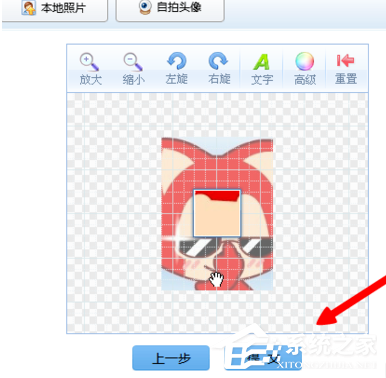
以上就是我为大家分享的全部内容了,更多软件教程可以关注好吧啦网。
标签:
qq
上一条:如何编辑微信公众号使文章排版漂亮?下一条:qq一起听歌怎么关闭
相关文章:
排行榜

 网公网安备
网公网安备