文章详情页
12306如何进行学生认证
浏览:88日期:2022-08-17 11:44:48
寒暑假是出行高峰期,对于学生来说用学生证购买火车票还可以享受优惠还是非常不错的。那12306怎么进行学生认证购买学生票呢?
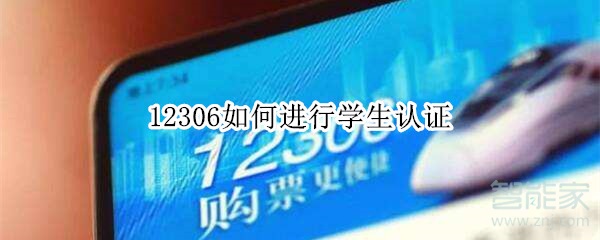 12306如何进行学生认证?
12306如何进行学生认证?1、登陆12306网站或APP,点击【我的12306】,点击第一栏自己的名字。

2、点击【个人资料】。

3、找到【附加信息】选项,点击右上角【修改】,在学生类型中选择【学生】,然后按要求添加学校省份、学校名称、院级、学号、优惠区间(优惠区间要写学生证上填写的优惠区间)等即可。
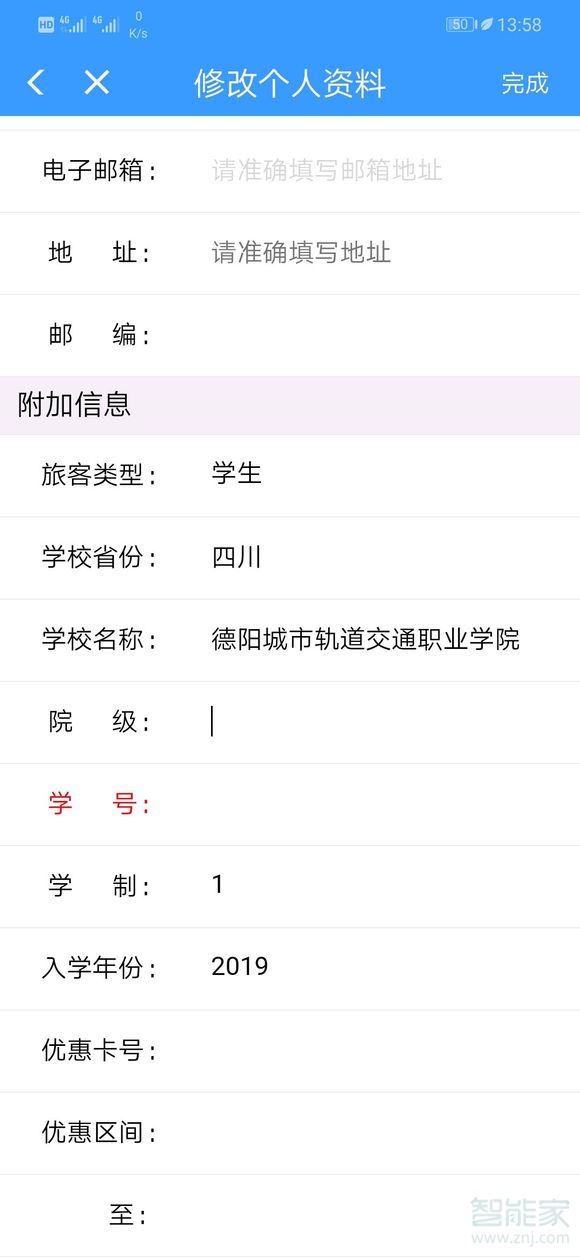
以上就是好吧啦网小编给大家带来的关于“12306如何进行学生认证”的全部内容了,了解更多智能资讯尽在好吧啦网(m.rkxy.com.cn)!
排行榜
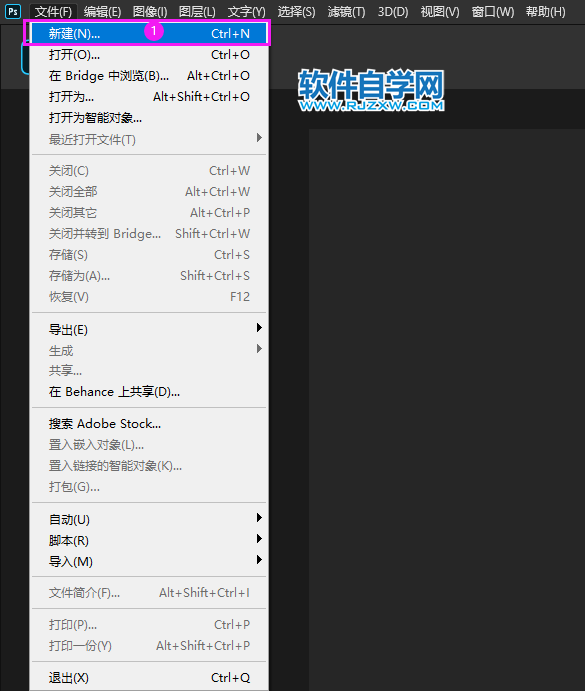
 网公网安备
网公网安备