文章详情页
铁路12306中用微信支付的简单步骤
浏览:162日期:2022-08-19 17:11:03
各位使用铁路12306的同学们,你们知道怎么用微信支付吗?在这篇教程内小编就为各位呈现了铁路12306中用微信支付的简单步骤方法。
铁路12306中用微信支付的简单步骤

1、打开铁路12306APP,填写要购买的车票信息,点击“查询车票”,

2、选择要购买的车次,

3、点击“添加乘客”,

4、勾选乘车人,点击“完成”,
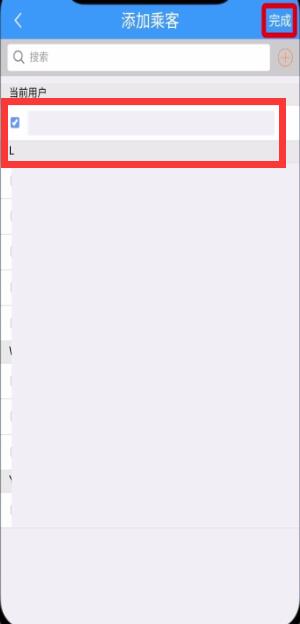
5、点击“提交订单”,
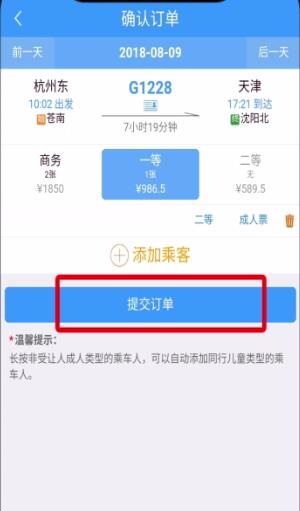
6、点击“立即支付”,

7、选择微信支付,点击“提交支付”即可.

以上就是小编为大家带来的铁路12306怎么用微信支付操作方法,更多精彩教程尽在好吧啦网rkxy.com.cn!
标签:
微信
相关文章:
排行榜

 网公网安备
网公网安备