文章详情页
手机百度贴吧账号注销的操作方法
浏览:128日期:2022-08-20 15:09:21
近日有一些小伙伴咨询小编关于在手机百度贴吧账号怎么注销呢?下面就为大家带来了在手机百度贴吧账号注销的操作方法,有需要的小伙伴可以来了解了解哦。
手机百度贴吧账号注销的操作方法

1. 进入贴吧,点击我的,点击设置


3.点击账号与安全

4.点击账号急救

5. 点击账号注销,点击已清楚风险,确定继续

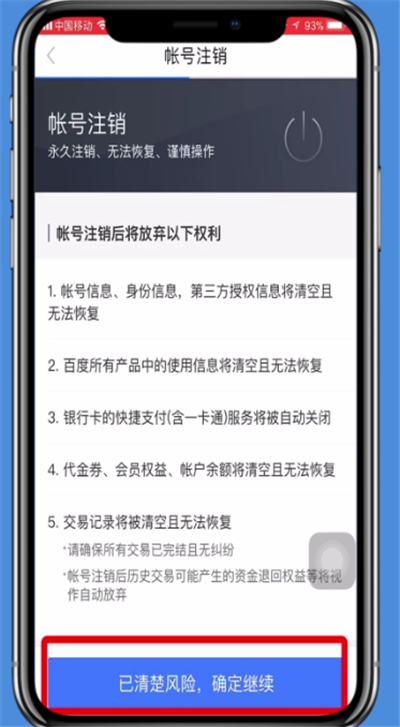
6.根据提示解决账号不能注销的问题,即可注销账号!
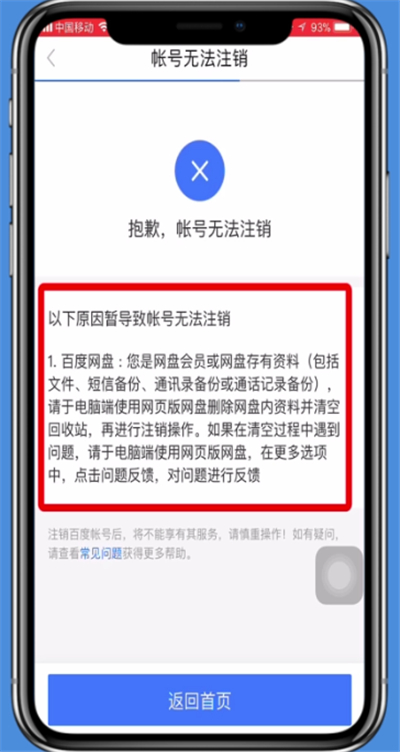
以上就是小编为大家带来的手机百度贴吧账号怎么注销操作方法,更多精彩教程尽在好吧啦网rkxy.com.cn!
标签:
百度
相关文章:
排行榜

 网公网安备
网公网安备