文章详情页
铁路12306中只看高铁动车的基本操作
浏览:130日期:2022-08-21 13:50:31
你们知道铁路12306怎么只看高铁动车吗?怎么样使用这项功能呢?对此感兴趣的用户可以随小编去下文看看铁路12306中只看高铁动车的基本操作。
铁路12306中只看高铁动车的基本操作

1、打开铁路12306APP,在首页填写所要购买的车票信息,勾选“只看高铁/动车”,

2、点击“查询车票”,

3、出来的就只有高铁和动车了.

以上就是小编为大家带来的铁路12306怎么只看高铁动车操作方法,更多精彩教程尽在好吧啦网rkxy.com.cn!
相关文章:
排行榜
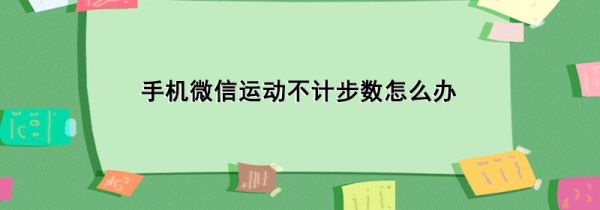
 网公网安备
网公网安备