文章详情页
如何把Excel中同一列中的数据分开
浏览:92日期:2022-09-03 09:21:55
如何把Excel中同一列中的数据分开呢?下面小编来教大家。
操作方法01、首先,我们打开我们的电脑,然后我们打开我们电脑上面的一个excel文档,之后我们选中图示中的区域,之后我们点击数据;
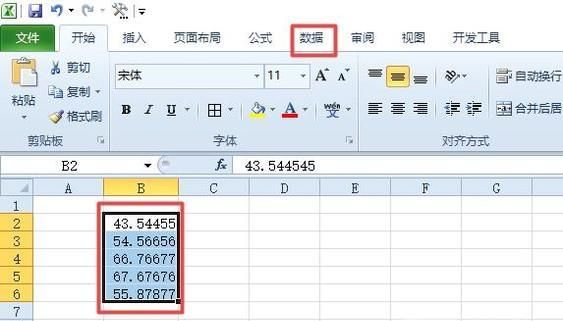
02、弹出的界面,我们点击分列;
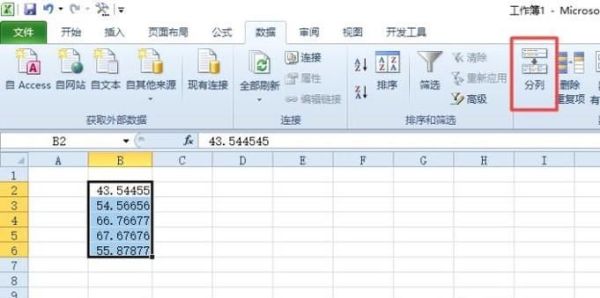
03、然后我们点击固定宽度,然后我们点击下一步;
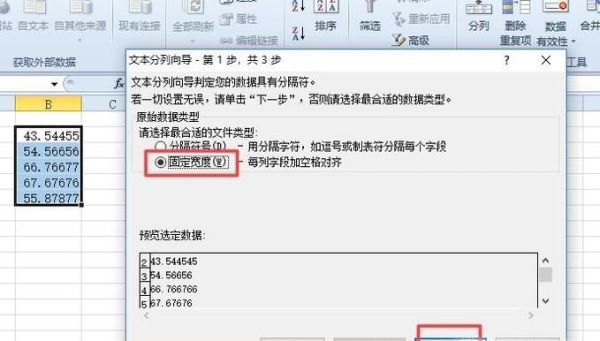
04、之后我们点击一个分隔线,然后我们点击下一步;
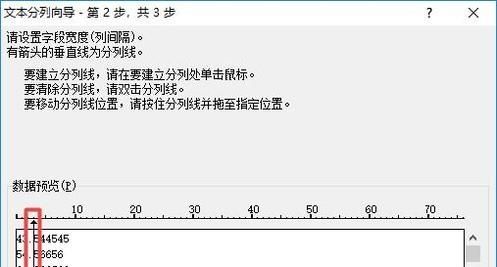
05、然后我们点击完成;
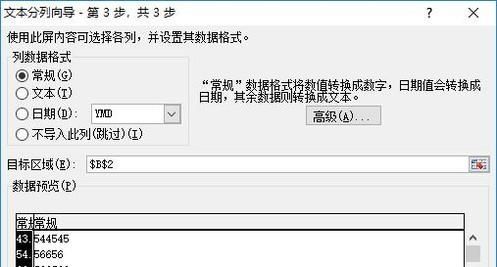
06、最终结果如图所示,这样我们就分开数据了。
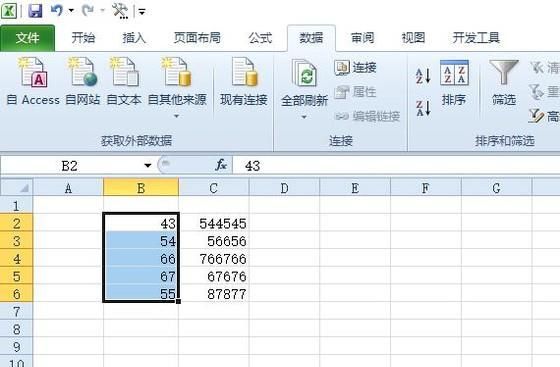
标签:
excel
相关文章:
排行榜

 网公网安备
网公网安备