文章详情页
iphone11怎么关闭微信免密支付
浏览:98日期:2022-09-12 18:19:05
开启了免密支付服务之后,不用密码就能直接扣钱,也就是自动扣款。为了避免造成财产损失,我们可以选择关闭一些免密支付,下面教大家iphone11是如何关闭免密支付的。
 iphone11怎么关闭微信免密支付
iphone11怎么关闭微信免密支付1、打开微信应用之后,点击底部【我】。

2、点击进入【钱包】选项。
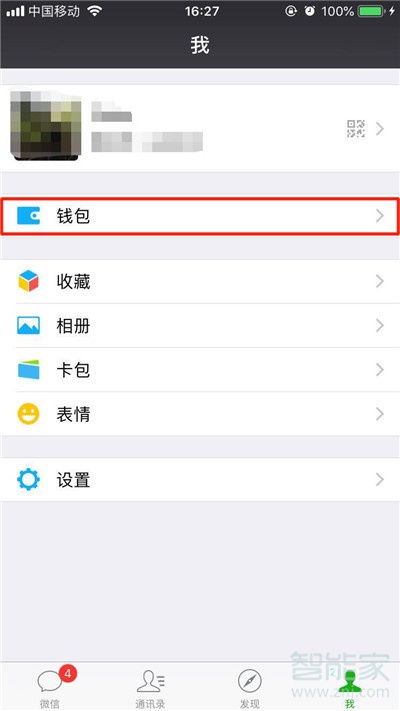
3、点击右上角的【正方形图形】。

4、进入【支付管理】选项。

5、点击【自动扣费】。

6、下面我们就可以看到已经签约的免密支付服务了,点击进入。

7、点击【关闭服务】即可。
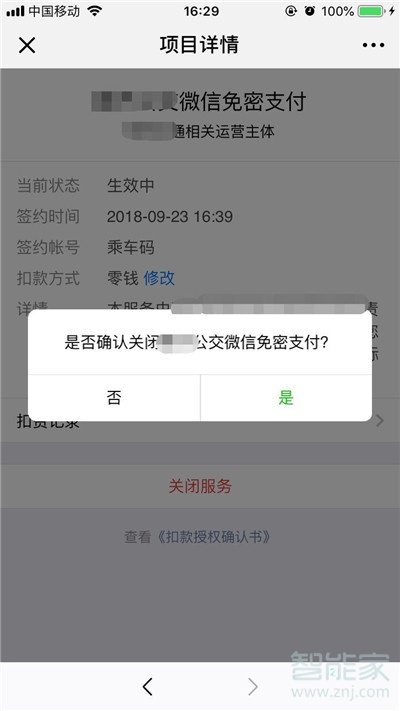
以上就是小编为大家带来的iphone11怎么关闭微信免密支付的全部内容了,了解更多智能资讯尽在好吧啦网!
标签:
微信
上一条:iphone11怎么打开百度云网盘bt种子下一条:微信扫码辅助怎么解除
排行榜

 网公网安备
网公网安备