文章详情页
美图秀秀怎么抠人头
浏览:111日期:2022-09-13 10:57:52
美图秀秀相信很多人都在用这款软件,其中我们可以把别人的头像嫁接到别人头上,但是还是有很多人不会抠图,不会的朋友看一下下面的教程吧。
 美图秀秀怎么抠人头
美图秀秀怎么抠人头1、首先打开美图秀秀程序,在页面中点击打开图片选择需要抠出头部位的图片。

2、打开图片后点击工具栏左侧的“抠图笔”工具。

3、然后在弹出的选框中选择“手动抠图”选项。

4、然后在抠图页面中用点击的方法沿着头部的轮廓进行选取操作,直到围成一个闭合的选区。
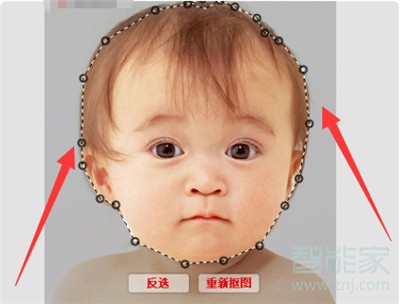
5、选择完毕后点击下方的完成抠图按钮即可将选中的头像单独抠出,同时没有将背景选取上。
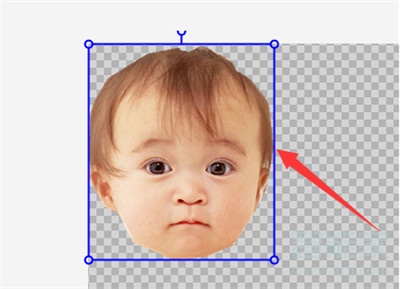
以上就是小编为大家带来的美图秀秀怎么抠人头的全部内容了,了解更多智能资讯尽在好吧啦网!
相关文章:
排行榜

 网公网安备
网公网安备