文章详情页
魅族16s怎么开启qq分身
浏览:63日期:2022-09-15 13:06:00
魅族16s怎么开启qq应用分身?手机一个应用不够用,又找不到分身设置在哪里,别着急,下面小编为大家带来魅族16s怎么开启qq分身的具体操作方法。
 魅族16s怎么开启qq分身?
魅族16s怎么开启qq分身?1.首先打开魅族16s手机桌面的设置,

2.然后点击应用管理,
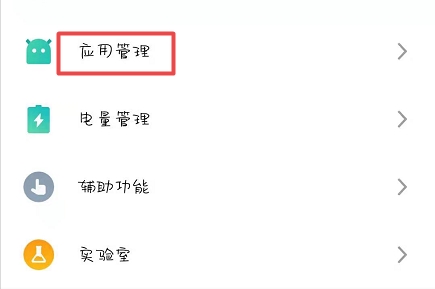
3.在点击进去应用分身,选择qq打开后面开关即可。

标签:
qq
上一条:魅族16s微信语音没声音怎么办下一条:百度文库怎么免费下载文档?
排行榜
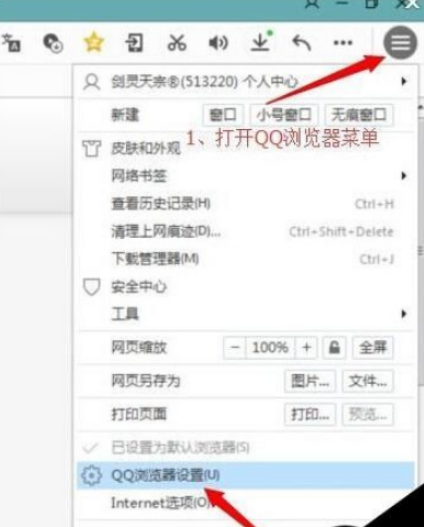
 网公网安备
网公网安备