文章详情页
qq设置昵称旁火焰标识怎么操作?设置昵称旁火焰标识的方法分享
浏览:148日期:2022-10-10 15:44:59
qq设置昵称旁火焰标识怎么操作,很多小伙伴都还不知道,下面好吧啦网小编为大家整理了设置昵称旁火焰标识的方法分享,一起来看看吧!

首先大家进入自己的QQ页面,点击“设置”进入到设置页面,选择“联系人、隐私”这一选项;

页面跳转以后,点击“好友互动标识设置”按钮;

然后点击开关键打开,如下图所示,绿色就代表打开了!

QQ相关攻略推荐:
qq画图红包谷仓怎么画?QQ画图红包谷仓画法分享
qq画图红包室外浴室怎么画?QQ红包室外浴室画法分享
qq画图红包玩具熊怎么画?QQ红包玩具熊画法分享
以上就是好吧啦网小编今日为大家带来的设置昵称旁火焰标识的方法分享,更多软件教程尽在IE浏览器中文网站!
标签:
qq
相关文章:
排行榜
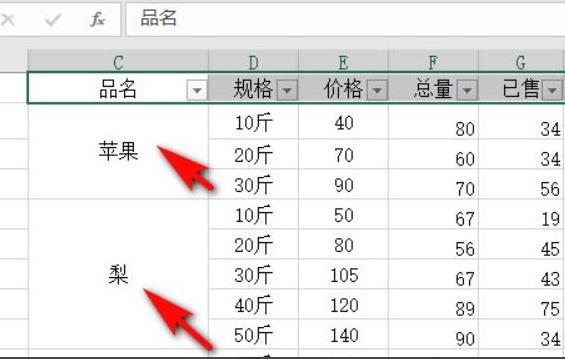
 网公网安备
网公网安备