文章详情页
微信帐单怎么导出?
浏览:70日期:2022-05-19 17:11:55
微信支付已经成为日常生活中常用的支付方式之一,有时为了对账或提供支付证明,需要将账单打印出来,那微信帐单怎么导出?
微信帐单怎么导出?1、打开手机微信,在“我”页面点击【支付】。
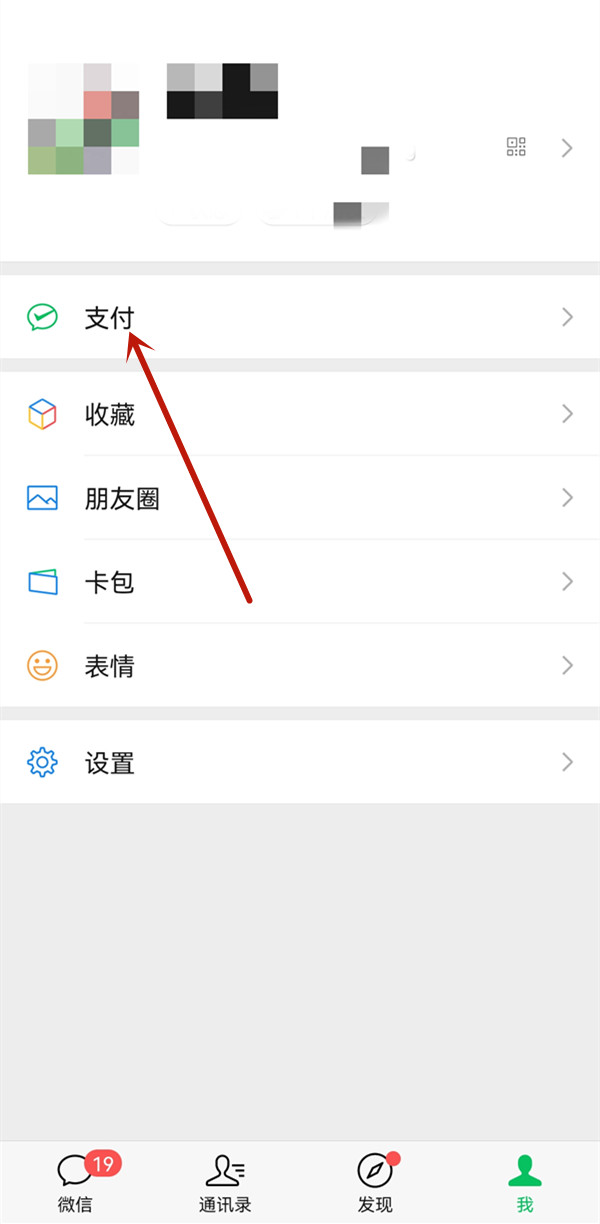
2、点击钱包,进入后选择【账单】。
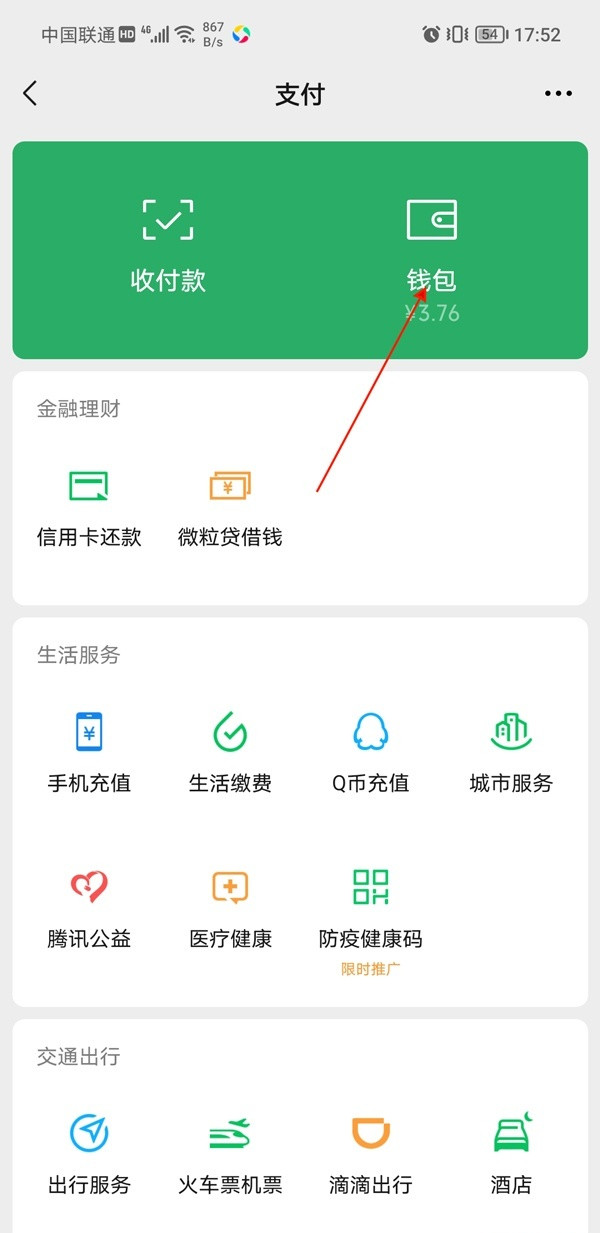
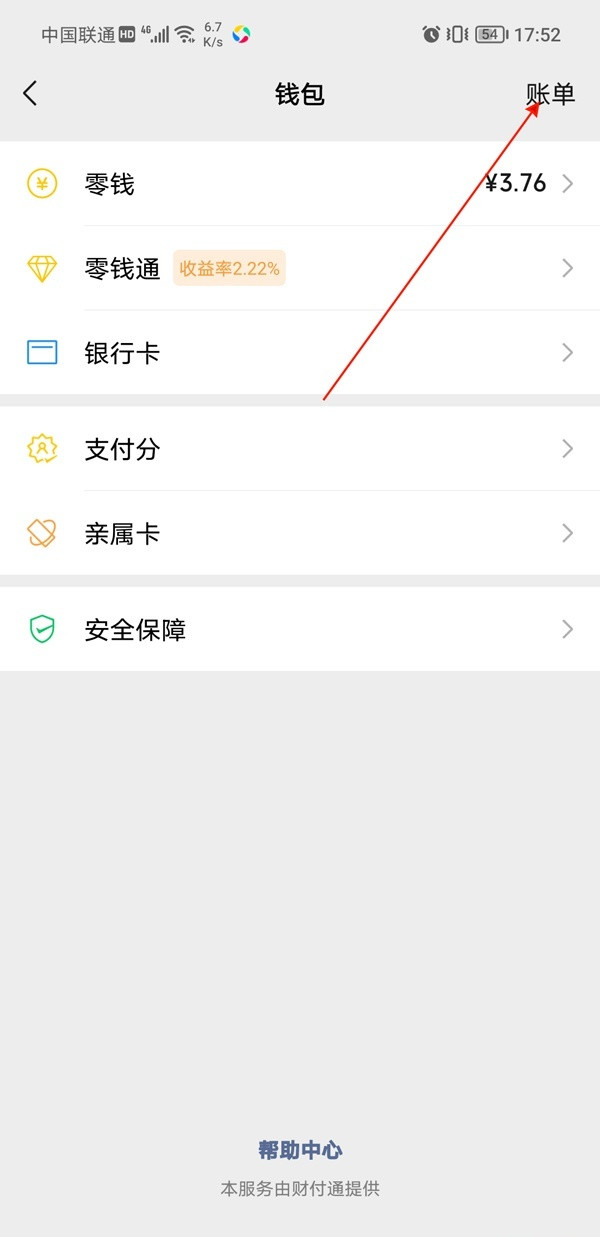
3、点击常见问题,点击【下载账单】,选择账单用途和账单时间,填写邮箱地址即可。
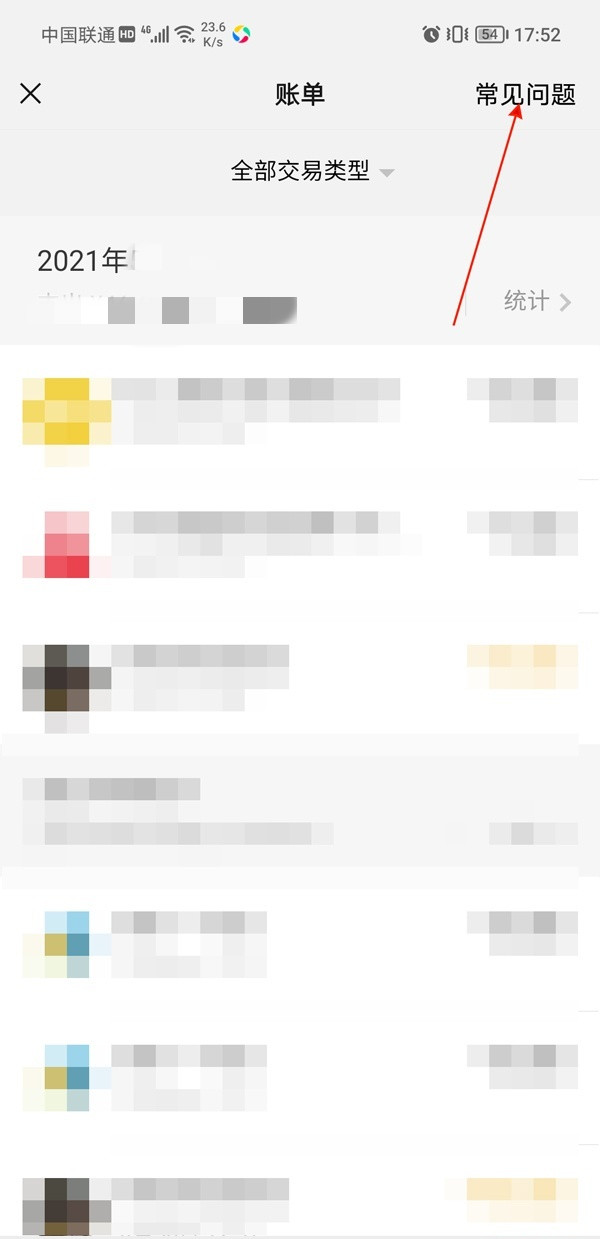

本文以荣耀v40轻奢版为例适用于Magic UI 4.2系统微信V8.0.16版本
标签:
微信
上一条:b站关注怎么设置不可见下一条:拼多多怎么设置不让好友看见
排行榜

 网公网安备
网公网安备