文章详情页
新浪微博怎么设置开启评论防护?开启评论方法设置分享
浏览:69日期:2022-11-07 08:37:39
亲们或许不知道新浪微博如何设置开启评论防护的详细操作,那么今天小编就讲解哦,希望能够帮助到大家呢。

打开手机微博,进入界面,点击【我】——【设置】,

进入设置页面,点击【隐私设置】功能,

弹出新页面,点击开启【评论防护】功能,

将【评论防护】等级设置为加强,系统会严格筛查屏蔽人身攻击、垃圾骚扰等评论内容。
新浪微博相关攻略推荐:
新浪微博中抽奖的详细操作流程
新浪微博评论防护怎么设置 开启评论防护教程
手机新浪微博怎么删除分组 分组删除方法
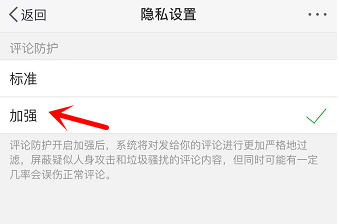
以上这里为各位分享了设置开启微博评论防护功能的操作步骤。有需要的朋友赶快来看看本篇文章吧
标签:
微博
相关文章:
排行榜

 网公网安备
网公网安备