文章详情页
ppt转换为Word文档具体操作步骤
浏览:38日期:2022-12-01 16:14:46
最近一些办公室使用ppt的用户,询问该怎么转换为Word文档?今天在这里小编就为你们带来了ppt转换为Word文档的具体操作方法。

打开ppt,点击左上方菜单选项,选择发布,点击使用Microsoft office Word创建讲义,
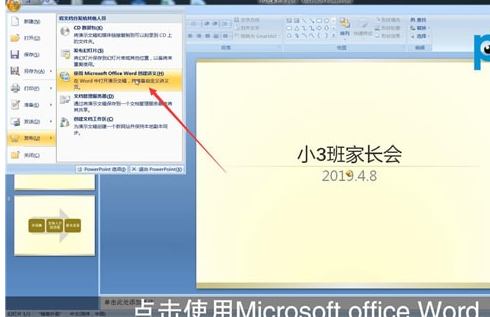
选择只是用大纲,点击确定,
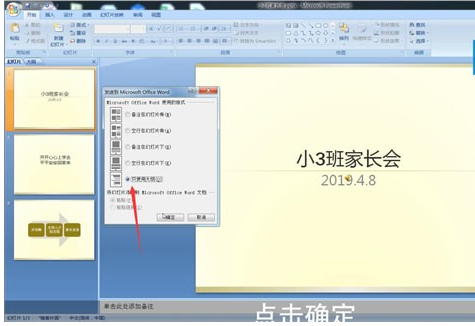
打开Word文档,即可查看ppt中的文字了。
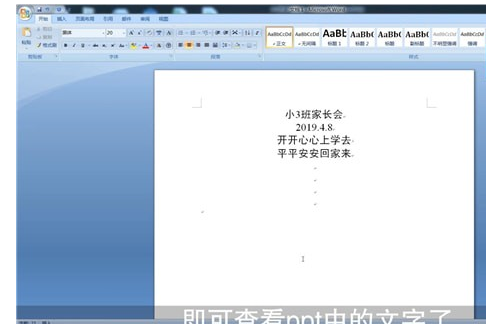
相信你们看完了上文讲解的ppt转换为Word文档的具体操作方法,应该都学会了吧!
标签:
word
相关文章:
排行榜

 网公网安备
网公网安备