文章详情页
微信中看一看发表文章具体操作流程
浏览:86日期:2022-12-03 18:58:57
使用微信的用户们,晓得其中有个看一看吗?其中是怎么样发表文章的呢?今天在这篇教程内就为大伙带来了微信中看一看发表文章的具体操作流程。

其实在【看一看】里所有的文章,都是从公众号里分享过来的,大家只要看到感兴趣的订阅号文章,

然后点击文章底部的【在看】按钮,
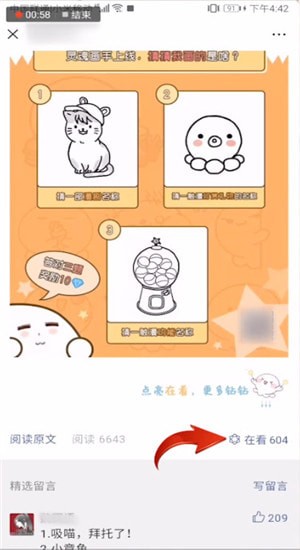
这样就能够将文章分享到【看一看】啦。

根据以上为你们讲解的微信中看一看发表文章的具体操作流程,你们是不是都学会啦!
标签:
微信
相关文章:
排行榜

 网公网安备
网公网安备