文章详情页
网易云音乐创建听歌识别快捷方式详细操作方法
浏览:102日期:2022-12-08 09:02:33
很多的伙伴们都在使用网易云音乐,那么你们晓得网易云音乐中如何创建听歌识别快捷方式呢?下文就为你们带来了网易云音乐创建听歌识别快捷方式的详细操作方法。

1、想要创建听歌识曲的快捷方式,你需要先登录账号,点击左上方的横杠打开个人页面。
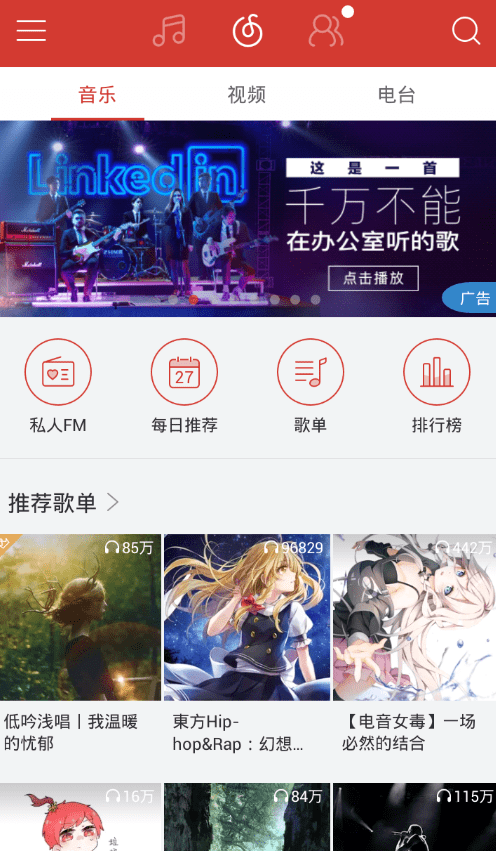
2、在个人的列表中选择“设置”功能,进入设置页面。
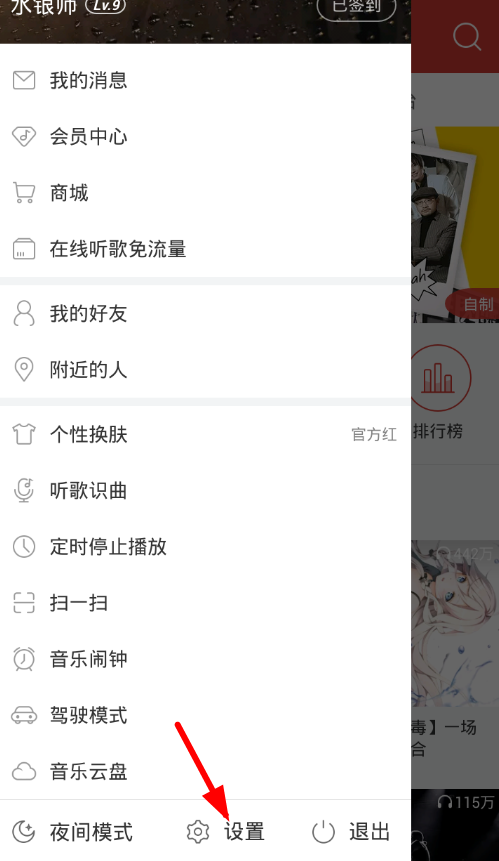
3、滑动设置页面,找到“桌面小部件”选项,点击进入设置。
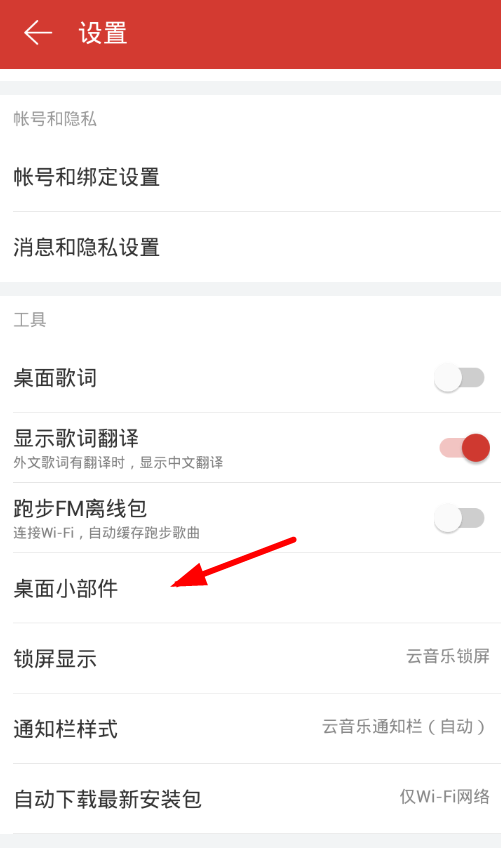
4、之后就可以通过点击“听歌识曲”右侧的“添加”选项,来成功创建快捷方式了。

根据上文呈现的网易云音乐创建听歌识别快捷方式的详细操作方法,你们是不是都学会啦!
标签:
网易云
相关文章:
排行榜

 网公网安备
网公网安备