文章详情页
快手App中查看别人说说具体操作方法
浏览:83日期:2022-12-09 14:55:02

在快手App“主页面”进入“个人设置”界面;

点击“设置”找到“关于我们”;
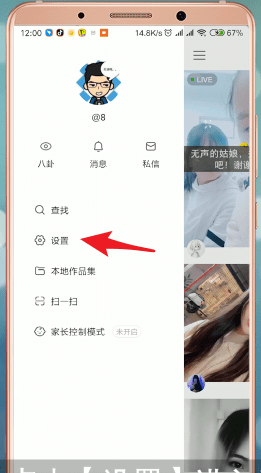

在“检测新版本”看一下是不是最新版本;

确认最新版本后,返回到快手“主页面”重新进入“个人设置”页面,点击“头像”进入“个人信息”页面;

找到“关注”按钮进入关注列表;
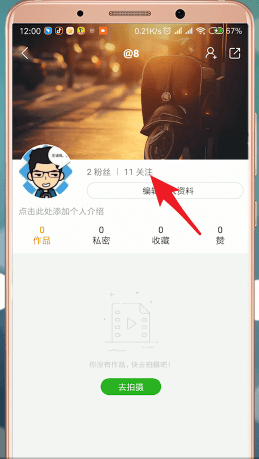
在列表上点击“头像”进入该用户的个人主页;

点击用户的“说说”,就能看到此用户的说说啦。

根据上文描述的快手App中查看别人说说的具体操作方法,你们自己也赶紧去试试吧!
标签:
快手
相关文章:
排行榜

 网公网安备
网公网安备