文章详情页
微信app中将头像图片删掉具体操作方法
浏览:140日期:2022-12-16 15:19:43
自己更换了很多的头像图片,不过你们知道在微信app中如何将头像图片删掉呢?下文就带来了微信app中将头像图片删掉的具体操作方法。

打开微信app,
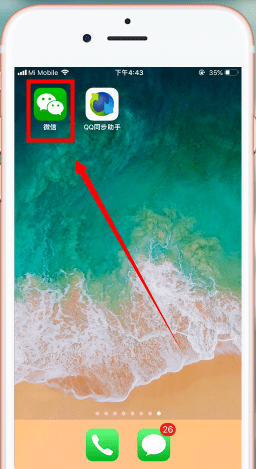
点击右下方【我】,

然后点击自己的微信号
进入个人信息页面后选择头像,
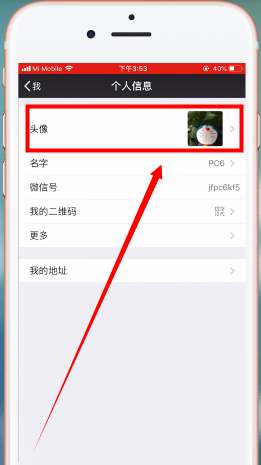
找到右上方的三点图标就能开始更换头像图片啦。
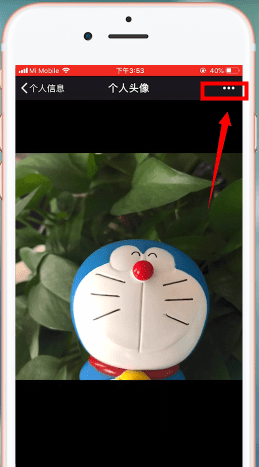
按照上文讲解的微信app中将头像图片删掉的具体操作方法,你们也赶紧去删掉吧!
标签:
微信
相关文章:
排行榜

 网公网安备
网公网安备