文章详情页
豆瓣APP中取消提醒具体操作方法
浏览:80日期:2022-12-19 13:08:18

首先,点击打开登陆豆瓣APP,点击”我的“功能界面,点击右上角的齿轮功能按钮,进入个人信息设置界面

在设置界面,我们点击”推送“功能按钮
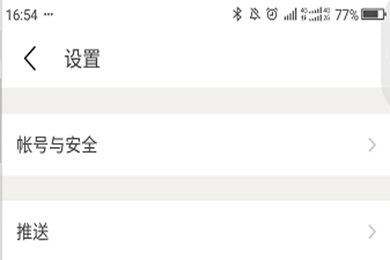
在推送内容界面选择自己不关心的内容取消他的推送提醒即可

根据上文讲解的豆瓣APP中取消提醒的具体操作方法,你们也赶紧去取消提醒吧!
标签:
豆瓣
相关文章:
排行榜

 网公网安备
网公网安备