文章详情页
豆瓣APP中查看别人日记具体步骤介绍
浏览:101日期:2022-12-19 16:35:33

首先,你的好友必须开通好友可见,不然你是看不到别人写的日记的,点击进入“我的”点击“我的关注”,在“我的关注”里面找到想要查看日记的小伙伴们

在关注的好友界面点击“日记”功能按钮

在“日记”界面就会显示当前好友写过的日记了。
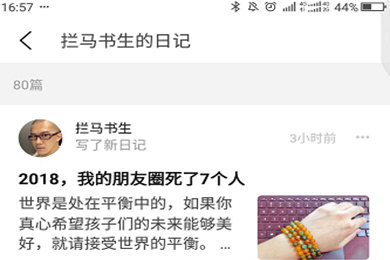
按照上文讲述的豆瓣APP中查看别人日记的具体步骤介绍,你们也赶快去查看吧!
标签:
豆瓣
上一条:淘宝中查看亲情号订单具体操作方法下一条:手机QQ中查看秘密具体操作方法
相关文章:
排行榜
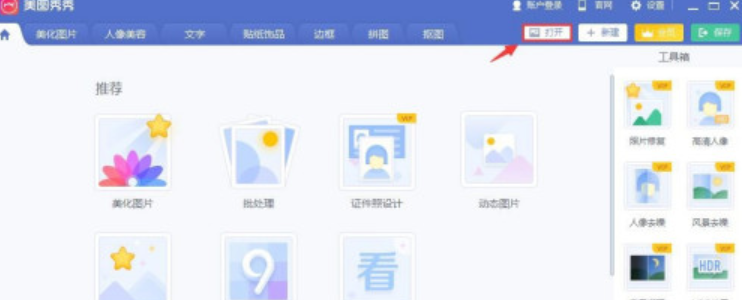
 网公网安备
网公网安备