WPS中特色功能详情介绍
工作中或者生活中我们都需要使用WPS,一些新用户们就不是很了解WPS中具体有哪些特色功能?今日在此就分享了WPS中特色功能的详情介绍。

一、输出为PDF
1、打开一篇WPS文档,点击文档上面的功能栏处的“特色功能”。
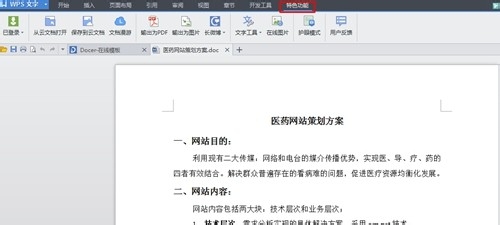
2、点击“输出为PDF”。
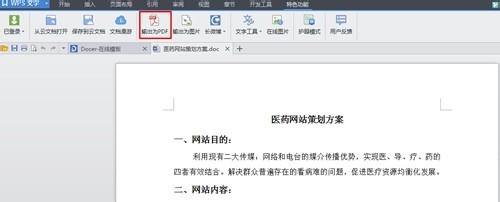
3、在弹出框中设置输出的常规选项,最后确定即可。
4、此外,你可以点击“权限设置”,“权限设置”处的密码与下面的“文件打开密码”需要同时填写,而且两处的密码不要相同,否则密码没有效果。
5、生成PDF后,可以发现效果还是相当不错的。
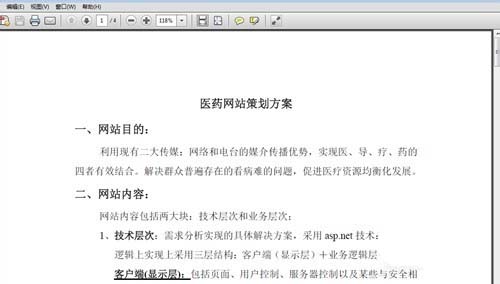
6、当你再次打开PDF时,它会弹出一个输入口令的对话框,你可以随便输入上面所设置两组密码的任一组,都是可以打开PDF的。
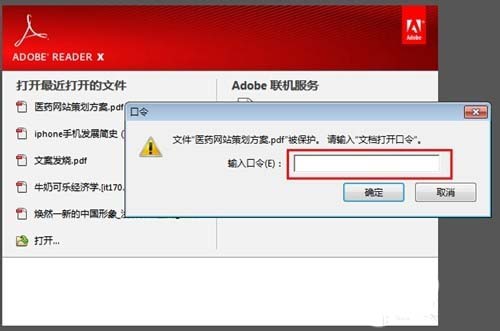
二、输出为图片
1、点击“输出为图片”。
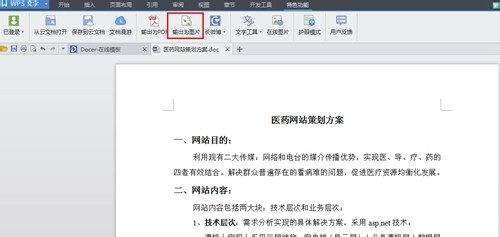
2、在弹出框中设置保存的路径,然后确定。

3、生成之后,因为文章很长,所以要拉大来看。
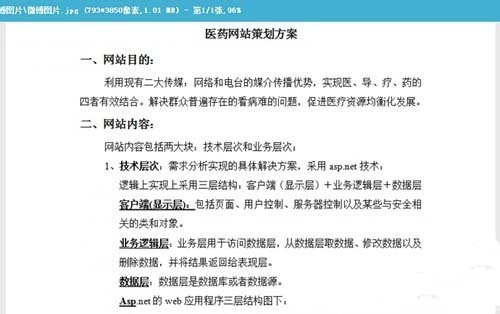
三、输出为长微博
1、长微博功能输出有三种形式,点击“长微博”。
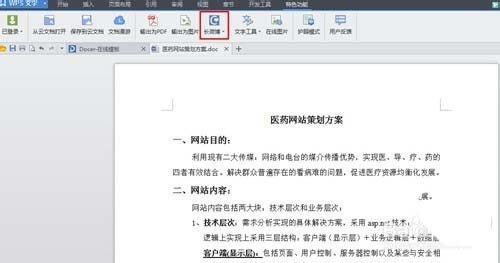
2、在下拉框中选择“适合微博显示的页面”。
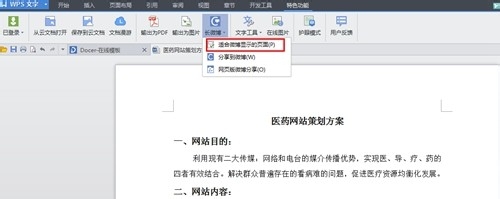
3、在WPS文档中它会自动显示与微博相适应的两页式分布,供你复制到长微博框中,以免需要自己调整。

4、点击“分享到微博”,这一个功能它会自动生成微博图片,可供分享的微博有两种:新浪微博与腾讯微博。

5、点击“网页版微博分享”,这个是WPS文档自己开发的一个网页生成长微博的工具,可供你按照自己的一些要求对长微博进行调整,比如字体、背景等等,之后再生成长微博。

根据上文为你们讲解的WPS中特色功能的详情介绍,你们是不是都明白了呢?
相关文章:

 网公网安备
网公网安备