文章详情页
在饿了么里添加收货地址操作过程
浏览:216日期:2022-12-27 11:06:25
对于在饿了么里添加收货地址的操作过程还不明白的各位用户,就来学习小编准备的这篇在饿了么里添加收货地址的教程吧,相信会有所帮助。
1.打开饿了么软件,进入到首页面,点击屏幕右下方的“我”。
2.在我的页面登陆您的账号,然后找到“收货地址”点进去。
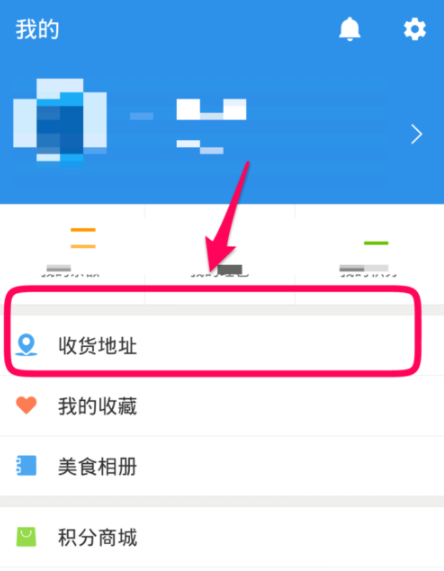
3.接下来会看到收货地址页面,小编的页面没有收货地址,需要点击屏幕下方的“新增地址”。

4.然后在下一个页面添加收货信息,比如联系人,电话,收货地址等,准确无误后,点击“确定”。

5.回到收货地址的页面,您会看到刚刚添加成功的收货地址啦!
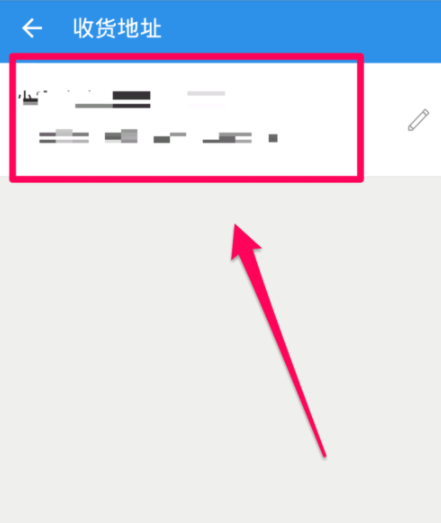
上面就是小编为大家带来的在饿了么里添加收货地址的操作过程,希望对大家能够有所帮助哦。
标签:
饿了么
相关文章:
排行榜
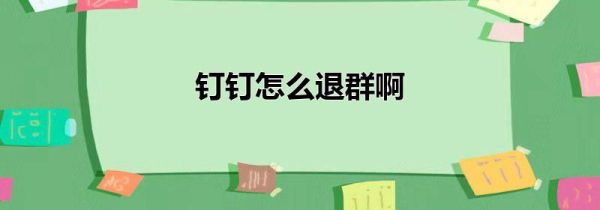
 网公网安备
网公网安备