文章详情页
京东金融APP调整白条固定额度操作过程
浏览:188日期:2022-12-28 08:45:52
熟悉京东金融APP是很简单的,但是大家知道京东金融APP调整白条固定额度的操作过程吗?今天小编就分享京东金融APP调整白条固定额度的方法,我们一起来看看吧!
首先需要点手机中的京东金融app
2.进入京东首页之后,点按界面上方的白条标志,如下图所示。

3.在白条界面点按箭头指向的白条可用额度区域。

4.在之后的界面点按箭头指向的额度管理标志。
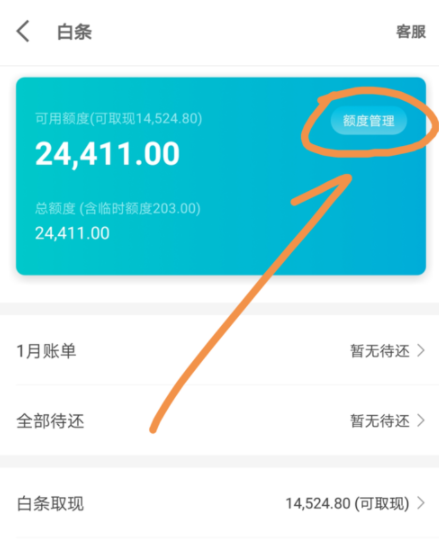
5.转入白条额度界面之后,点按固定额度右侧的去调整字样标志。

6.通过左右拖动滑块调整我期望的额度,然后点箭头指向的调整固定额度。

7.在之后的提示页中会出现调整额度成功,点完成即可。

上面就是小编为大家带来的京东金融APP调整白条固定额度的操作过程,希望对大家能够有所帮助哦。
标签:
京东
相关文章:
排行榜

 网公网安备
网公网安备