文章详情页
WPS Office APP表格适应列宽的操作方法
浏览:122日期:2022-12-28 15:12:08
有些朋友们不知道WPS Office APP表格怎么适应列宽,那么今天就带来WPS Office APP表格适应列宽的操作方法,一起去看看吧,相信对大家会有帮助。
WPS Office APP表格适应列宽的操作方法
首先打开手机WPS Office
打开或新建表格

点击“工具”
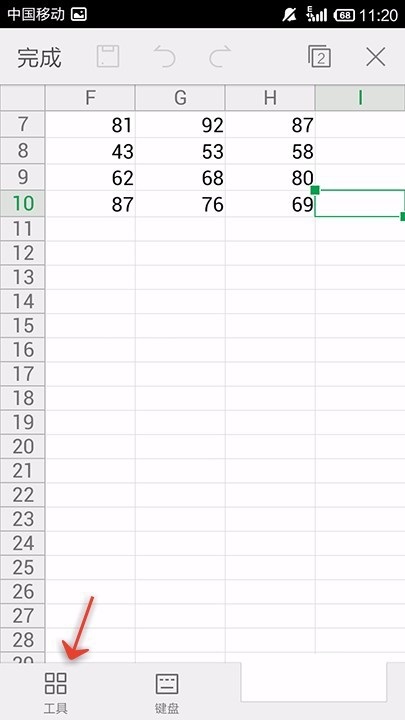
选中需要适应列宽的数据
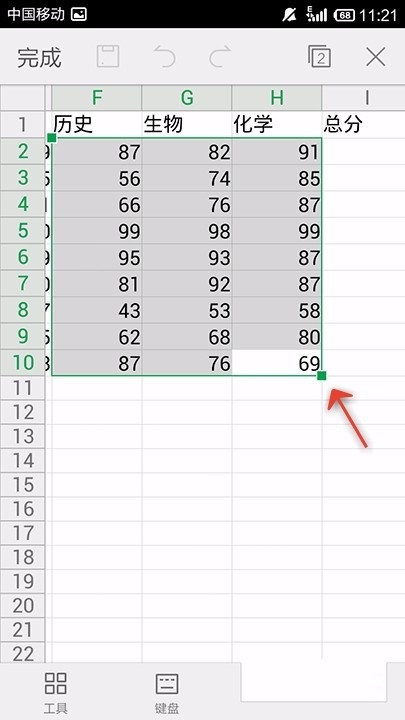
点击“单元格”
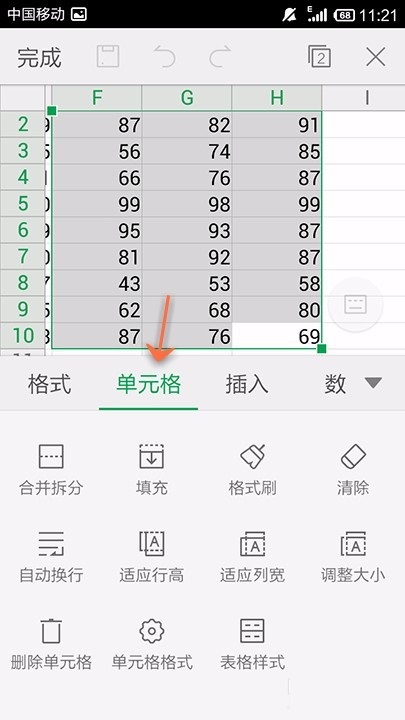
点击“适应列宽”
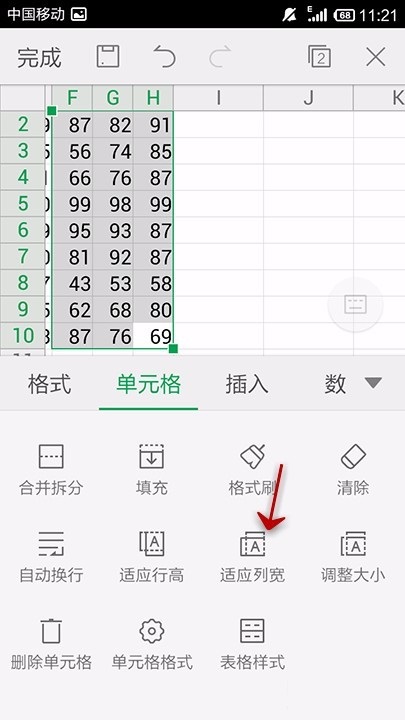
最后数据表格就自动适应列宽啦

以上就是WPS Office APP表格适应列宽的操作方法,你们学会了吗?
以上内容就是好吧啦网小编为大家带来的WPS Office APP表格适应列宽的操作方法,希望会对大家有所帮助,更多相关攻略请关注好吧啦网浏览器中文网(www.好吧啦网.net)。
相关文章:
排行榜

 网公网安备
网公网安备