文章详情页
百度中明星沸点榜投票的具体操作方法
浏览:90日期:2022-12-29 18:20:52
很多的小伙伴们都在使用百度这款软件,不过你们知道百度中明星沸点榜如何投票吗?今天在这里就为大伙带来了百度中明星沸点榜投票的具体操作方法。

1.首先打开百度app,点击右下方【我的】,

2.找到【活动中心】就能看到明星沸点榜了,


3.进入后首先点击右侧的【去赚票】,通过完成签到等任务获取投票,


4.接着返回上一级,选择自己喜欢的明星,进入明星页面后点击投他一票或是全部投给他就可以为喜欢的明星打榜啦。


按照上文描述的百度中明星沸点榜投票的具体操作方法,你们自己也赶紧去试试吧!
以上就是小编为大家带来的百度中明星沸点榜投票的具体操作方法全部内容,更多相关资讯尽在好吧啦网!
标签:
百度
相关文章:
排行榜
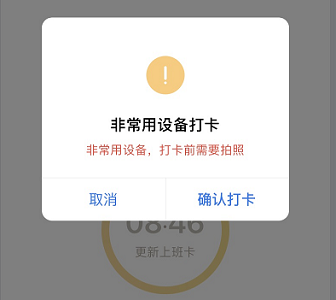
 网公网安备
网公网安备